
A C Charger USB Adapter, commonly known as a USB-C charger, is a modern solution for powering your devices and transferring data. Its compact design supports fast charging and high-speed data transfer, reaching up to 40 Gbps. This technology is becoming essential as more devices, from smartphones to laptops, adopt USB-C ports. In fact, the market for USB-C laptops alone is expected to hit $58 billion by 2026. The versatility of USB-C chargers also reduces the need for multiple cables, making them a practical choice for everyday use.
What Is a C Charger USB Adapter?

Overview of USB-C Technology
USB-C technology represents a significant leap forward in how you connect and charge your devices. Introduced in 2014 as part of the USB 3.1 standard, USB-C was developed by the USB Implementers Forum, which includes major tech companies like Apple. Its standout feature is the reversible design of the USB-C connector, which eliminates the frustration of plugging it in the wrong way. This innovation makes it easier and faster for you to connect your devices.
USB-C supports impressive technical capabilities. It allows data transfer speeds of up to 40 Gbps with USB4, making file transfers incredibly efficient. Additionally, it delivers up to 100 watts of power, enabling faster and more efficient charging for a wide range of devices. USB-C adapters also enhance compatibility by bridging the gap between USB-C devices and older interfaces. Over 60% of new smartphones now feature a USB-C port, highlighting its growing adoption in consumer electronics.
Key Features of USB-C Chargers
USB-C chargers come with several features that make them a superior choice for powering your devices. Here are some of the key benefits you can expect:
- Fast Charging: USB-C chargers support Power Delivery (PD) technology, which allows them to deliver higher wattage. This means you can charge your devices much faster compared to older chargers.
- High-Speed Data Transfer: With USB-C cables, you can transfer data at speeds of up to 10 Gbps using USB 3.1 and even faster with USB4. This is ideal for transferring large files or streaming high-definition content.
- Reversible Connector: The USB Type-C connector is designed to be reversible, so you no longer need to worry about plugging it in the wrong way.
- Universal Compatibility: USB-C chargers work with a wide range of devices, including smartphones, laptops, tablets, and more. They also support various protocols like Thunderbolt and DisplayPort, allowing you to connect to external displays and accessories.
- Compact Design: USB-C chargers are smaller and more portable than traditional chargers, making them perfect for travel or on-the-go use.
The European Union has even mandated USB-C as a common charging standard to promote power efficiency and reduce electronic waste. This directive is expected to cut down on nearly 980 tonnes of e-waste annually.
Differences Between USB-C and Older USB Standards
USB-C stands out from older USB standards due to its advanced features and improved performance. Here’s a comparison to help you understand the key differences:
| USB Standard | Max Data Transfer Speed | Power Delivery Capability |
|---|---|---|
| USB 2.0 | 480 Mbps | N/A |
| USB 3.2 | Up to 20 Gbps | Up to 100W |
| USB 4 | Up to 40 Gbps | Up to 240W |
Unlike USB-A, which is still common in older systems, USB-C offers greater flexibility and connectivity. Its reversible design makes it more user-friendly, while its higher data transfer rates and power delivery capabilities make it a better choice for modern devices. USB-C ports also support multiple protocols, allowing you to connect to a variety of devices and accessories seamlessly.
How Does a USB-C Charger Work?
Power Delivery (PD) Technology in USB-C Chargers
USB-C chargers utilize Power Delivery (PD) technology to provide efficient and flexible charging. This advanced feature allows the charger to deliver higher power levels, making it suitable for a wide range of devices. With USB-C power delivery, you can charge smartphones, tablets, laptops, and even power-hungry devices like monitors or gaming consoles. The technology dynamically adjusts the voltage and current based on the device’s requirements, ensuring safe and optimized charging.
For example, USB PD 3.0 supports up to 100 watts of power, which is significantly higher than older USB standards. This capability allows you to charge a laptop in under two hours or power multiple devices simultaneously. The table below highlights the differences in power delivery across various USB standards:
| Specification | Maximum Voltage | Maximum Current | Maximum Power |
|---|---|---|---|
| USB 2.0 | 5V | 500mA | 2.5W |
| USB 3.0 and USB 3.1 | 5V | 900mA | 4.5W |
| USB BC 1.2 | 5V | 1.5A | 7.5W |
| USB Type C 1.2 | 5V | 3A | 15W |
| USB PD 3.0 | 20V | 5A | 100W |
This flexibility makes USB-C charging a game-changer for modern devices, offering both speed and convenience.
Faster Charging and Data Transfer Capabilities
USB-C chargers are designed to deliver fast charging and high-speed data transfer. With USB-C, you can achieve data transfer rates of up to 40 Gbps using USB4, which is ideal for transferring large files or streaming high-definition content. This speed is a significant improvement over older USB standards. The table below compares the data transfer rates and power delivery capabilities of various USB technologies:
| USB Standard | Maximum Data Transfer Rate | Maximum Power Delivery |
|---|---|---|
| USB 3.0 | 5 Gbps | 900 mA |
| USB 3.1 Gen 1 | 5 Gbps | N/A |
| USB 3.1 Gen 2 | 20 Gbps | N/A |
| Thunderbolt 3 | 40 Gbps | N/A |
| USB 4.0 | 40 Gbps | 100 watts |
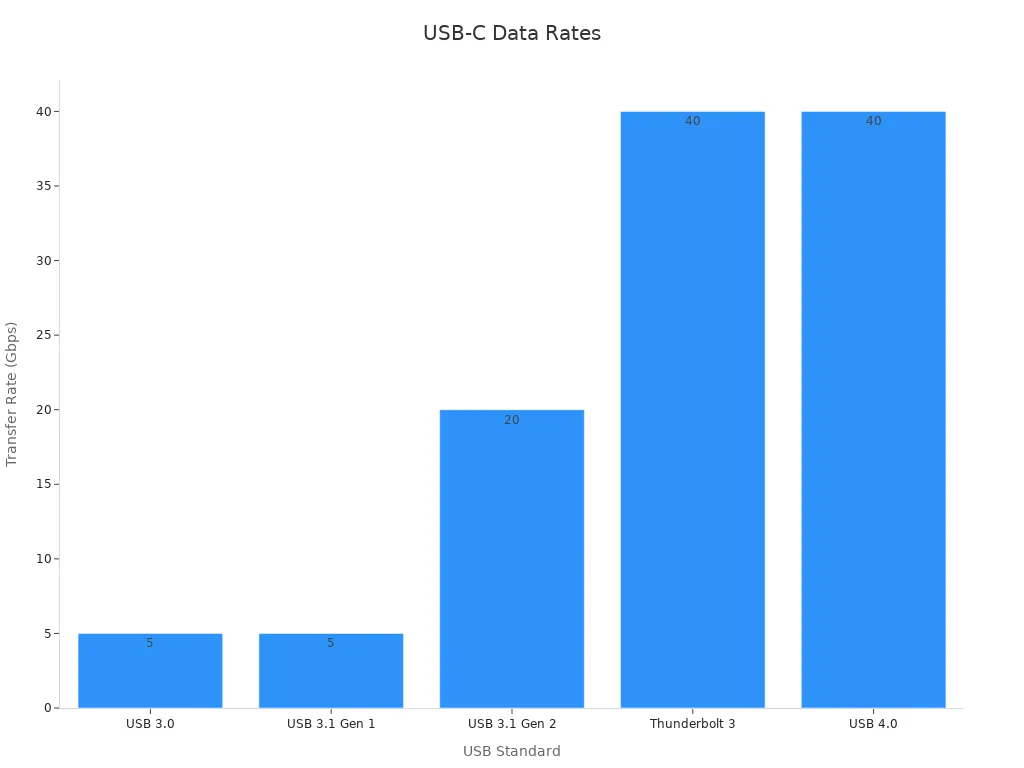
Fast charging is another standout feature of USB-C chargers. For instance, USB-C power delivery can charge a smartphone to 50% in just 30 minutes. This efficiency not only saves time but also reduces the need to carry multiple chargers for different devices.
Role of Reversible Connectors in User Convenience
One of the most user-friendly features of USB-C chargers is the reversible connector. Unlike older USB connectors, which required you to align the plug correctly, USB-C connectors work regardless of orientation. This design eliminates the frustration of trying to plug in your charger the wrong way, especially in low-light conditions or when you’re in a hurry.
The reversible design also reduces wear and tear on both the connector and the device port, enhancing durability. Studies have shown that this feature simplifies the connection process and minimizes potential damage to devices.
Additional benefits of the USB-C connector include its simplified design and fewer pins, which reduce complexity and failure rates. This streamlined approach ensures a seamless experience for users, making USB-C chargers a reliable choice for everyday use.
Benefits of Using USB Power Adapters
Faster and More Efficient Charging
USB power adapters offer faster and more efficient charging, saving you valuable time. With USB-C technology, your devices can charge significantly quicker than with older USB standards. For instance, a USB-C charger can power a smartphone to 50% in just 30 minutes. This speed reduces the time you spend waiting for your devices to charge.
These adapters also include advanced safety features like overcharge protection. This ensures your device receives the right amount of power, preventing damage and extending battery life. Whether you’re charging a smartphone, tablet, or laptop, USB power adapters deliver optimized performance tailored to your device’s needs.
Universal Compatibility with Various Devices
One of the biggest advantages of using a USB power adapter is its universal compatibility. USB-C chargers work seamlessly with a wide range of devices, including smartphones, laptops, tablets, and even gaming consoles. This eliminates the need for multiple chargers, simplifying your charging routine.
USB-C cables also support various protocols like Thunderbolt and DisplayPort. This allows you to connect your devices to external displays or accessories without needing additional adapters. With a USB power adapter, you can enjoy a streamlined and hassle-free charging experience across all your devices.
Compact and Portable Design
USB power adapters are designed with portability in mind. Their compact size makes them easy to carry, whether you’re traveling or commuting. Unlike bulky traditional chargers, these adapters fit neatly into your bag or pocket.
The lightweight design doesn’t compromise on performance. Despite their small size, USB power adapters deliver high power output and fast charging speeds. This makes them an ideal choice for people who are always on the go. You can rely on a single adapter to keep all your devices powered without adding extra weight to your luggage.
Tip: Investing in a high-quality USB power adapter ensures durability and safety, making it a reliable companion for your daily charging needs.
Enhanced durability and safety features
USB power adapters are designed to last longer and keep your devices safe. Modern chargers go through rigorous testing to ensure they meet high durability and safety standards. These tests help protect your devices and give you peace of mind when charging.
Manufacturers test USB-C chargers for their ability to handle everyday wear and tear. For example, the connectors must pass a crush test to ensure they can withstand pressure without breaking. They also undergo flexing tests, where the cables are bent repeatedly up to 1,000 times to check their durability. Additionally, each cable is rated for its intended use, ensuring it delivers the right amount of power without overheating or causing damage. The table below highlights some of these key safety requirements:
| Safety Requirement | Description |
|---|---|
| Crush Test Performance | Requirements for the connector to withstand crushing forces. |
| Flexing Test Cycles | Increased to 1,000 cycles to ensure durability under repeated use. |
| Appropriate Rating | Cables must be rated correctly for their intended application. |
These features make USB power adapters reliable for daily use. You can trust them to handle frequent plugging and unplugging without wearing out quickly. The materials used in these chargers are also heat-resistant, reducing the risk of overheating. This ensures your devices stay safe during charging.
Many USB-C chargers also include built-in safety mechanisms. These features protect against overcharging, short circuits, and power surges. By using a high-quality charger, you reduce the risk of damaging your devices and extend their lifespan. This makes USB power adapters a smart investment for anyone looking to charge their devices safely and efficiently.
Device Compatibility with USB-C Chargers

Devices that support USB-C (smartphones, laptops, tablets, etc.)
USB-C chargers are compatible with a wide range of devices, making them a universal solution for your charging needs. Many modern smartphones, laptops, and tablets now feature USB-C ports, allowing you to use a single charger across multiple devices. This versatility simplifies your charging routine and reduces the need for multiple adapters.
Here’s how USB-C chargers cater to different device types:
– Chargers below 20W work well for smaller devices like smartphones and wearables.
– Chargers between 20W and 45W are ideal for smartphones, tablets, and certain laptops.
– Chargers in the 45W-75W range support laptops and high-capacity tablets, ensuring efficient power delivery.
The growing adoption of USB-C technology reflects its universal compatibility. The global USB Type-C market is projected to reach USD 175.8 billion by 2032, with a compound annual growth rate (CAGR) of 24.03%. This growth highlights the increasing presence of USB-C connectors in smartphones, laptops, and other electronics. Government regulations promoting USB-C as a universal charging standard further reinforce its widespread use.
Limitations with older devices and proprietary connectors
While USB-C chargers offer impressive compatibility, older devices and proprietary connectors may face challenges. Many older devices lack USB-C ports and cannot utilize the advanced features of USB-C chargers. Proprietary connectors, such as Apple’s Lightning cable, also limit compatibility with USB-C chargers unless you use an adapter.
The introduction of USB 3.1 and USB Type-C specifications has made power management more complex. Older devices may not handle the higher power levels USB-C chargers deliver, which can lead to issues. Although USB standards maintain backward compatibility, older devices may ignore the electrical connections of newer technologies, making them incompatible with USB-C chargers.
These limitations highlight the importance of understanding your device’s requirements before using a USB-C charger.
Using adapters for non-USB-C devices
If your device doesn’t have a USB-C port, you can still benefit from USB-C chargers by using adapters. These adapters bridge the gap between USB-C chargers and older devices, allowing you to charge them efficiently. For example, you can use a USB-C to USB-A adapter to connect a USB-C charger to a device with a USB-A port.
Adapters also help you connect proprietary connectors to USB-C chargers. For instance, a USB-C to Lightning adapter enables you to charge Apple devices using a USB-C charger. This flexibility ensures you can use USB-C chargers even if your device doesn’t natively support USB-C technology.
When choosing an adapter, ensure it meets safety standards and is compatible with your device. High-quality adapters prevent power delivery issues and protect your device during charging. By using the right adapter, you can enjoy the benefits of USB-C chargers without replacing your older devices.
How to Choose the Right USB Power Adapter
Understanding Wattage and Power Requirements
When choosing the right USB power adapter, understanding wattage and power output is essential. Wattage determines how quickly and efficiently your devices charge. It is calculated by multiplying volts and amps. For example, a 100-watt adapter can charge multiple devices simultaneously, while a 10-watt adapter is better suited for a single smartphone. Selecting an adapter with the correct wattage ensures your devices receive the power they need without overloading or undercharging.
If you use a charger with insufficient wattage, your device may charge slowly or not at all. On the other hand, using a charger with excessive wattage can lead to overheating or damage. Always check your device’s power requirements before purchasing a USB power adapter. This simple step can save you time and protect your devices.
Importance of Safety Certifications
Safety certifications play a critical role in ensuring the reliability of USB chargers. Certified chargers meet industry standards for safety and performance, giving you peace of mind. Look for certifications like USB-IF (USB Implementers Forum) and IEC 62680 compliance. These certifications confirm that the adapter has undergone rigorous testing for safety and interoperability.
| Compliance Option | Description |
|---|---|
| USB-IF Certification | Ensures devices, connectors, and cables meet industry standards for safety. |
| IEC 62680 Compliance | Provides comprehensive testing for high-power applications. |
Using a certified USB power adapter reduces the risk of short circuits, overheating, and other potential hazards. It also ensures reliable data transmission and power delivery. By choosing a certified charger, you can trust that your devices are in safe hands.
- Certified chargers distinguish themselves from non-compliant products.
- They enhance confidence in the charger’s performance and durability.
Tips for Selecting a Charger Based on Your Device
To select the best USB power adapter for your needs, consider your device’s specifications. Start by checking the wattage requirements listed in your device’s manual or on its original charger. Match the adapter’s power output to these requirements for optimal performance.
If you own multiple devices, opt for a charger with higher wattage and multiple ports. This allows you to charge several devices at once without compromising speed. For example, a 65-watt desktop charger can handle a laptop, smartphone, and tablet simultaneously.
Technological advancements like GaN (Gallium Nitride) chargers offer compact designs with high power output. These chargers are ideal for tech-savvy users who value portability and efficiency. Additionally, prioritize brands that offer warranties and superior quality. This ensures long-term reliability and protects your investment.
Tip: Avoid counterfeit chargers. They may lack safety features and could damage your devices. Stick to trusted brands and certified products for the best results.
Avoiding counterfeit or low-quality chargers
Using counterfeit or low-quality chargers can put your devices and safety at risk. These chargers often fail to meet basic safety standards, leading to potential hazards like overheating, electric shocks, or even fires. Protecting yourself starts with understanding the dangers and knowing how to spot a reliable product.
Research shows that fake chargers pose significant risks. For example, a safety test on counterfeit Apple chargers revealed that 99% failed a basic safety check, exposing users to electric shock. Another study by Electrical Safety First found that 58% of generic chargers failed an electric strength test, increasing the chances of overheating. In one alarming case, a woman suffered second-degree burns from a faulty charger, highlighting the severe consequences of using low-quality products.
To avoid these risks, always purchase chargers from reputable brands or authorized retailers. Look for safety certifications like USB-IF or CE markings, which indicate that the product meets industry standards. Inspect the packaging and build quality of the charger. Counterfeit products often have misspelled labels, poor-quality materials, or loose connectors. A genuine USB adapter will feel sturdy and well-made.
Price can also be a red flag. If a charger seems unusually cheap, it might be counterfeit. Investing in a high-quality charger may cost more upfront, but it ensures the safety of your devices and reduces the risk of accidents. Additionally, avoid using damaged or frayed cables, as they can cause short circuits or fires.
By choosing certified chargers and inspecting products carefully, you can protect your devices and yourself from harm. A reliable USB charger not only charges your devices efficiently but also ensures your safety.
A USB-C charger is a versatile and efficient tool for powering modern devices. Its ability to deliver fast charging and high-speed data transfer makes it indispensable for smartphones, laptops, and tablets. The USB power adapter market, valued at $5.9 billion in 2022, is projected to grow to $30.8 billion by 2030, driven by the demand for faster charging solutions. Choosing the right charger ensures safety, optimal performance, and the ability to charge multiple devices simultaneously. High-quality options like the Anker PowerPort deliver exceptional results, making USB-C chargers a reliable choice for your daily needs.
FAQ
What makes USB-C chargers faster than older chargers?
USB-C chargers use Power Delivery (PD) technology, which adjusts voltage and current to match your device’s needs. This allows faster charging compared to older USB standards. For example, USB-C can deliver up to 100 watts of power, while older chargers often max out at 15 watts.
Can I use a USB-C charger with non-USB-C devices?
Yes, you can use adapters to connect USB-C chargers to non-USB-C devices. For instance, a USB-C to USB-A adapter lets you charge older devices. Ensure the adapter is high-quality and compatible with your device to avoid power delivery issues.
Are USB-C chargers safe for all devices?
USB-C chargers are safe for most devices when used correctly. They include safety features like overcharge protection. However, always check your device’s power requirements and use certified chargers to prevent overheating or damage.
How do I know if a USB-C charger is compatible with my device?
Check your device’s manual or original charger for wattage and voltage requirements. Match these with the USB-C charger’s specifications. Universal compatibility makes USB-C chargers suitable for most modern devices, but older or proprietary connectors may need adapters.
Why are certified USB-C chargers better than generic ones?
Certified USB-C chargers meet strict safety and performance standards. They protect your devices from risks like overheating or short circuits. Generic chargers often lack these features, which can damage your devices or pose safety hazards. Always look for certifications like USB-IF or CE markings.
