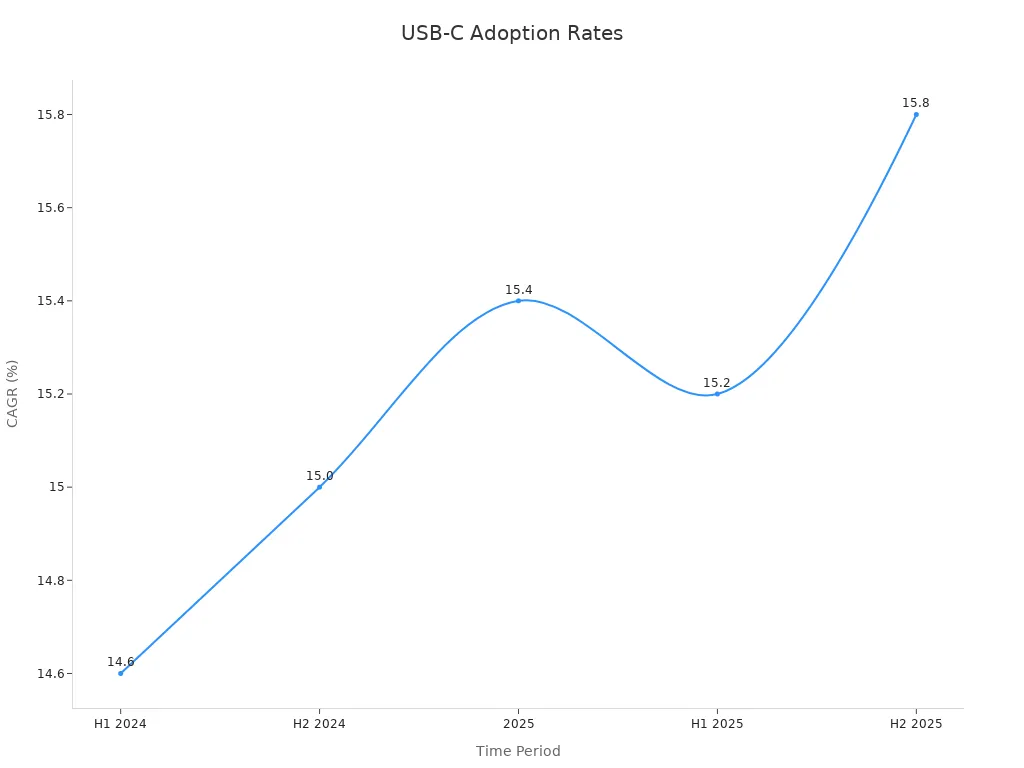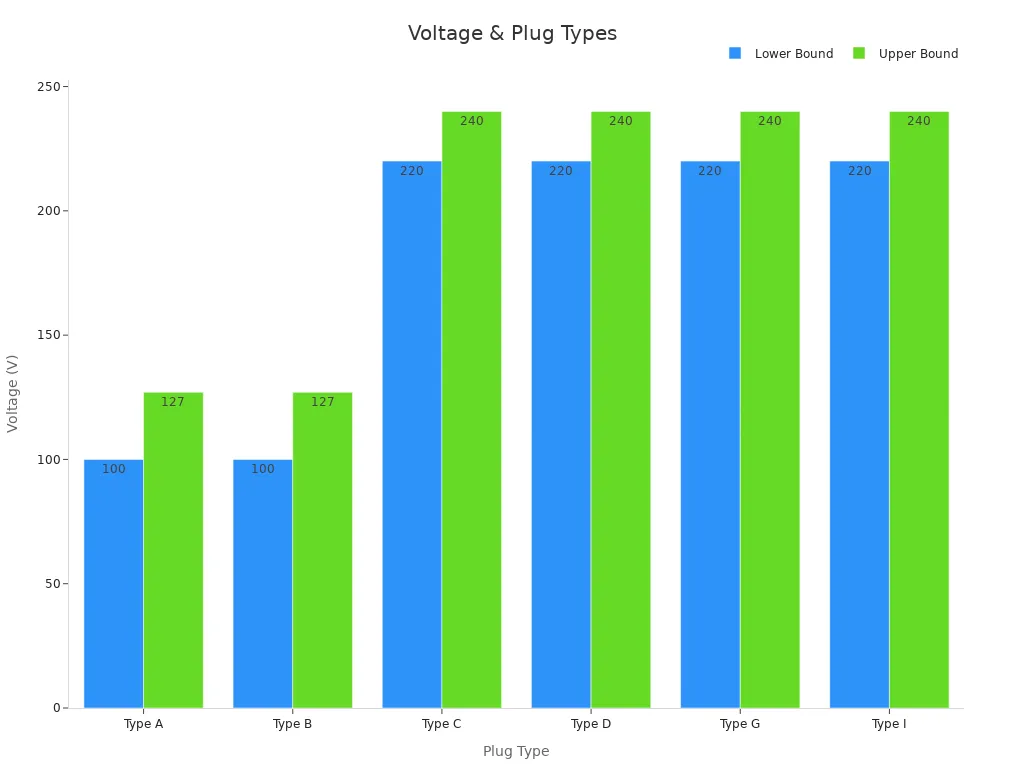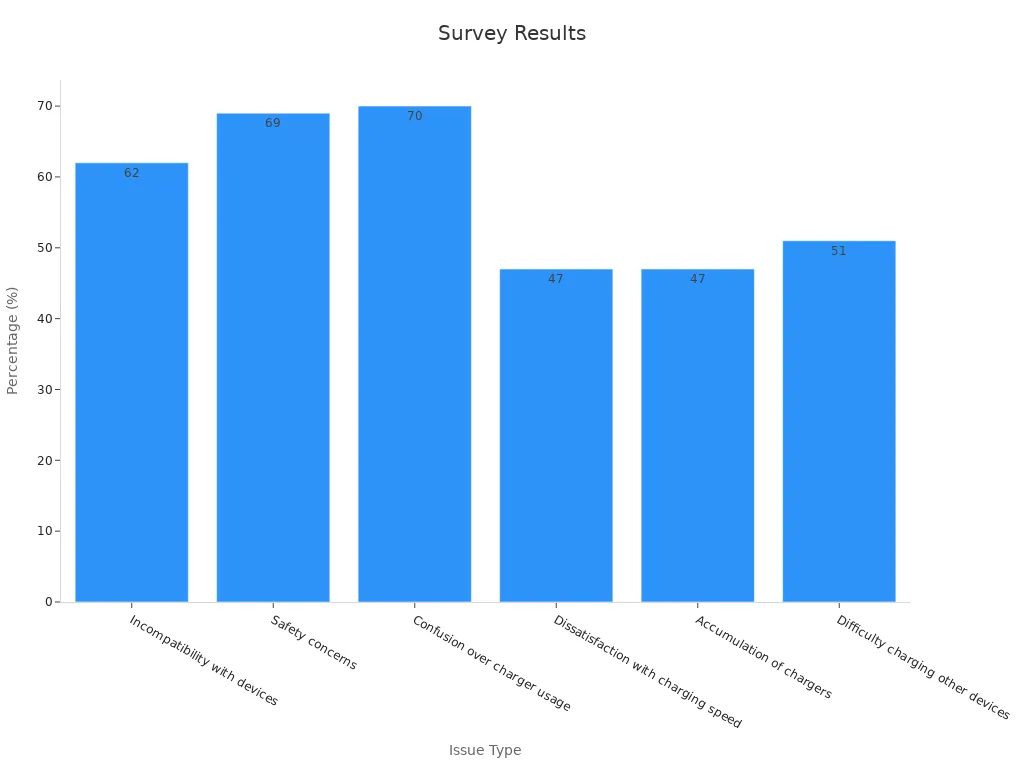Mobile phone charging has become an essential part of daily life. Understanding plug compatibility ensures your devices stay powered without interruptions. With the increasing reliance on portable electronics, users demand chargers that are efficient and standardized. Recent trends show a shift toward compact designs and quick charging, reflecting the need for universal solutions. Global charging standards, like USB-C, aim to simplify this process while reducing electronic waste. Knowing how different types of phone chargers work also improves electrical safety, helping you avoid damage to your device. This knowledge empowers you to choose the right plug and charger confidently.
Common Mobile Phone Charging Plug Types
Understanding the different plug types for mobile phone charging can help you choose the right charger for your device. Let’s explore the most common phone charger types and their unique features.
USB-A: The Original Standard
USB-A, often referred to as the original USB standard, has been around since the late 1990s. You’ll recognize it by its rectangular shape and one-sided connection design. This plug type became the foundation for many early chargers and remains widely used today.
- Key Features:
- Supports data transfer and charging.
- Compatible with older devices and accessories.
- Requires proper alignment to connect correctly.
Although USB-A is reliable, its limitations include slower charging speeds and the lack of reversible design. As newer standards emerge, USB-A is gradually being replaced by more advanced options like USB-C.
USB-C: The Modern Universal Plug
USB-C has revolutionized mobile phone charging with its versatility and efficiency. This plug type features a compact, reversible design, making it easier to connect without worrying about orientation. USB-C chargers are now the go-to choice for many modern devices, including smartphones, laptops, and tablets.
- Why USB-C Stands Out:
- Fast Charging: USB-C supports higher power delivery, enabling rapid charging for compatible devices.
- Universal Compatibility: Major manufacturers, including Samsung, Google, and Apple (for MacBooks and iPads), have adopted USB-C as their standard.
- Enhanced Data Transfer: With advancements like USB 3.2 and USB 4, USB-C offers faster data transfer rates and improved performance.
Here’s a quick look at the growing adoption of USB-C:
| Year | Estimated Size (USD) | CAGR (%) |
|---|---|---|
| 2025 | 33,399.1 million | 15.4% |
| 2035 | 139,606.8 million | N/A |
| H1 2024 | N/A | 14.6% |
| H2 2024 | N/A | 15.0% |
| H1 2025 | N/A | 15.2% |
| H2 2025 | N/A | 15.8% |
USB-C’s versatility extends beyond mobile devices. You’ll find it in vehicles, industrial equipment, and even medical devices. Its ability to handle high-performance applications, such as gaming and virtual reality, makes it the future of charging technology.
Lightning: Apple’s Proprietary Connector
Apple introduced the Lightning connector in 2012 as a replacement for its older 30-pin dock connector. This proprietary plug is exclusive to Apple devices, including iPhones, iPads, and some accessories. Its compact design and durability have made it a favorite among Apple users.
- What Makes Lightning Unique:
- Compact and Durable: The Lightning charger is smaller than USB-A and designed to withstand frequent use.
- MFi Certification: Apple’s “Made for iPhone/iPad” certification ensures compatibility and safety for Lightning accessories.
- Global Usage: With Apple holding a 47% market share in global smartphone sales as of Q2 2023, the demand for Lightning cables remains strong.
However, the Lightning connector faces challenges as USB-C gains popularity. Apple has already adopted USB-C for some of its products, such as MacBooks and iPads, signaling a potential shift toward a universal standard.
Tip: If you use Apple devices, investing in MFi-certified Lightning cables ensures optimal performance and safety.
Micro-USB: Legacy Devices and Older Standards
Micro-USB was once the most popular charging plug for mobile devices. Introduced in the mid-2000s, it became the standard for many smartphones, tablets, and accessories. You can easily recognize it by its small, trapezoidal shape. Although newer technologies like USB-C have taken over, Micro-USB remains relevant for legacy devices.
- Why Micro-USB Still Matters:
- Many older phones and gadgets still rely on Micro-USB for charging and data transfer.
- It is widely available and affordable, making it a practical choice in cost-sensitive regions.
- Manufacturers continue to produce Micro-USB chargers to support backward compatibility.
Here’s a quick look at the ongoing relevance of Micro-USB:
| Evidence Type | Description |
|---|---|
| Market Share | Micro-USB cables still hold a significant share in the phone charging cables market. |
| Active Devices | Over 2.4 billion Micro-USB devices remain active globally. |
| Retail Sales | Retailers derive 21% of charger sales from Micro-USB variants. |
Consumers often prioritize affordability and compatibility. Many people resist discarding functional older devices, which keeps the demand for Micro-USB alive. If you own a legacy device, you’ll likely find Micro-USB chargers readily available in stores.
Tip: Always check your device’s charging port before purchasing a charger. This ensures you get the right plug for your needs.
Mini-USB: A Rarely Used Legacy Connector
Mini-USB, the predecessor to Micro-USB, was once a common plug for early digital cameras, MP3 players, and older phones. It is slightly larger than Micro-USB and has a more robust design. However, its usage has declined significantly over the years.
- Key Features of Mini-USB:
- Durable and reliable for its time.
- Supported both charging and data transfer.
- Larger size compared to modern plugs like USB-C and Micro-USB.
You might still encounter Mini-USB in some niche devices or older electronics. However, finding compatible chargers can be challenging due to its limited availability. If you own a device with a Mini-USB port, investing in a universal adapter can help you bridge the gap between old and new charging standards.
Note: Mini-USB is not compatible with Micro-USB or USB-C without an adapter. Always double-check your device’s port type to avoid compatibility issues.
Global Standards and Regional Differences
Understanding global plug standards is essential for ensuring your devices work safely and efficiently, no matter where you are. Different regions use varying plug types and voltage levels, which can create challenges for travelers and device compatibility. Let’s explore these differences and how universal solutions like USB-C are simplifying the landscape.
Regional Plug Types and Voltage Differences
Power plug standards vary significantly across the world. For example, North America uses lower voltage levels (100-127V) compared to Europe, which operates at 220-240V. These differences mean you may need plug adapters or voltage converters when traveling internationally. Using the wrong plug or voltage can damage your charger or device, so understanding these variations is crucial for safety.
Here’s a breakdown of common plug types and their specifications:
| Plug Type | Rated Voltage | Frequency | Regions Commonly Used | Number of Pins |
|---|---|---|---|---|
| Type A | 100-127 V | 60 Hz | North America, Japan, Taiwan, Mexico | 2 flat parallel pins |
| Type B | 100-127 V | 60 Hz | North America, Central America | 2 flat parallel pins (same as Type A) |
| Type C | 220-240 V | 50 Hz | Europe, South America, Asia, Africa | 2 round pins |
| Type D | 220-240 V | 50 Hz | India, Nepal, Namibia | 3 round pins |
| Type G | 220-240 V | 50 Hz | UK, Ireland, Malta, Malaysia, Singapore, Middle East | 3 rectangular pins |
| Type I | 220-240 V | 50 Hz | Australia, New Zealand, Fiji, Argentina | 2 flat pins in V-shape |
Tip: Always check the plug safety standards and voltage requirements of your destination before plugging in your charger. This ensures device safety and prevents electrical hazards.
USB-C as the Universal Standard in the EU
The European Union has taken significant steps to simplify charging by adopting USB-C as the universal standard. This decision aims to reduce electronic waste and improve compatibility across devices. USB-C chargers are now mandatory for most portable electronics sold in the EU, including smartphones, tablets, and cameras.
- The European Commission estimates that adopting USB-C will reduce electronic waste by 11,000 tonnes annually.
- USB-C’s reversible design and fast charging capabilities make it a practical choice for users and manufacturers alike.
This move not only benefits the environment but also makes it easier for you to carry a single charger for multiple devices. If you’re traveling to the EU, investing in USB-C chargers ensures you stay compliant with the region’s power plug standards.
Apple’s Lightning Connector and Its Global Usage
Apple’s Lightning charger remains a popular choice among iPhone users worldwide. Despite the growing adoption of USB-C, the Lightning connector continues to dominate due to Apple’s significant market share. Its compact design and durability make it a reliable option for charging and data transfer.
However, Apple has started transitioning to USB-C for some products, aligning with global plug standards. This shift reflects the industry’s move toward universal compatibility. If you use Apple devices, consider investing in adapters or dual-purpose cables to bridge the gap between Lightning and USB-C.
Note: Using certified Lightning cables ensures safety and optimal performance for your Apple devices.
Challenges with Older Standards in Different Regions
Older charging plug standards often create challenges for users in different parts of the world. These standards, such as Micro-USB and Mini-USB, were once widely used but now struggle to meet modern demands. Their slower charging speeds and limited compatibility with newer devices make them less practical. If you rely on these older plugs, you may face difficulties finding compatible chargers, especially when traveling to regions where newer standards dominate.
One major issue with older standards is their reliability. A study analyzing over 1 million reviews of charging stations across North America, Europe, and Asia found that about 20% of chargers in the U.S. were non-functional. This low reliability contributes to user frustration and “charge anxiety,” especially for those relying on outdated plugs. Malfunctioning chargers and inconsistent pricing further complicate the experience, making it harder to trust older charging systems.
Regional differences in power standards add another layer of complexity. For instance, North America uses 100-127V, while Europe operates at 220-240V. Older plugs may not support voltage converters or adapters, increasing the risk of device damage. If you travel frequently, you might find it challenging to keep your devices charged without investing in universal adapters or updated chargers.
Tip: Consider upgrading to USB-C or using adapters to bridge the gap between old and new standards. This ensures your devices remain functional and compatible, no matter where you are.
Older charging plug standards may still serve legacy devices, but their limitations make them less reliable in today’s fast-paced world. Transitioning to newer, universal options like USB-C can save you time and reduce frustration.
Compatibility Considerations
Device-Specific Requirements: What to Check
When selecting a charger or plug for your device, understanding its specific requirements is crucial. Each mobile phone has unique charging needs based on its design and battery capacity. Ignoring these requirements can lead to slower charging speeds or even damage to your device.
Here’s what you should check:
– Charging Port Type: Identify whether your device uses USB-C, Lightning, or Micro-USB. This ensures you choose the correct charging cable.
– Power Output: Verify the wattage your device supports. For example, some smartphones require a 20W charger for fast charging, while others may need higher wattage.
– Voltage and Current Ratings: Check the voltage and current ratings on your device and charger. Mismatched ratings can cause overheating or inefficient charging.
– Manufacturer Recommendations: Always refer to the manufacturer’s guidelines for compatible chargers and adapters. Using uncertified accessories can void warranties and compromise safety.
Tip: If you’re unsure about your device’s requirements, consult the user manual or check the specifications online. This helps you avoid compatibility issues and ensures optimal performance.
Cross-Compatibility Between USB-C, Lightning, and Adapters
Cross-compatibility between different plug types has become a key consideration for users with multiple devices. USB-C and Lightning connectors dominate the market, but their compatibility varies. Adapters play a significant role in bridging the gap between these standards.
| Feature | USB-C | Lightning |
|---|---|---|
| Compatibility | Universal across devices | Limited to Apple devices |
| Data Transfer Speed | Up to 40Gbps (USB 3.1/4) | Up to 480Mbps (USB 2.0) |
| Charging Capability | Supports Power Delivery | Limited fast charging |
| Design | Reversible | Reversible |
| Availability | Widely available | Premium pricing for Apple |
USB-C offers universal compatibility, making it a preferred choice for most modern devices. Lightning, on the other hand, remains exclusive to Apple products. Adapters allow you to use a Lightning cable with a USB-C port or vice versa, enhancing flexibility. However, not all adapters support fast charging or high-speed data transfer. Always choose certified adapters to ensure safety and performance.
Note: Investing in a high-quality adapter can save you from carrying multiple chargers. Look for adapters that support both charging and data transfer for maximum utility.
Fast Charging and Power Delivery Standards
Fast charging has revolutionized how quickly you can power your devices. Modern chargers equipped with USB Power Delivery (PD) standards deliver higher wattage, reducing charging times significantly. Understanding these standards helps you choose the right charger for your needs.
- USB PD 2.0 supports up to 100W, making it suitable for smartphones, tablets, and some laptops.
- USB PD 3.1 takes it further, allowing up to 240W of power delivery. This enables fast charging for high-performance devices like gaming laptops.
- Enhanced power management protocols in USB PD 3.0 improve charging efficiency and battery health.
Fast charging isn’t just about speed. It also ensures your device receives the optimal amount of power without overheating. However, not all devices support fast charging. Check your phone’s specifications to confirm compatibility with USB PD standards.
Tip: Pair your device with a USB wall charger that supports fast charging. This ensures you get the most out of your charger while maintaining safety.
Avoiding Compatibility Issues with Third-Party Accessories
Using third-party accessories can save money, but they often come with risks. Ensuring compatibility between your device and these accessories is essential to avoid performance issues or damage. Here’s how you can make informed decisions when choosing third-party chargers, cables, or adapters.
1. Look for Certified Products
Always check for certifications like USB-IF (USB Implementers Forum) for USB-C accessories or MFi (Made for iPhone) for Apple products. These certifications guarantee that the accessory meets safety and performance standards. Certified products reduce the risk of overheating, short circuits, or inefficient charging.
2. Verify the Specifications
Match the specifications of the third-party accessory with your device’s requirements. For example:
– Charging Speed: Ensure the accessory supports your device’s fast-charging capabilities.
– Power Output: Check the wattage and voltage ratings to avoid undercharging or overloading your device.
– Connector Type: Confirm that the plug type (USB-C, Lightning, or Micro-USB) matches your device’s port.
Tip: Refer to your device’s user manual or manufacturer’s website for detailed specifications.
3. Avoid Cheap, Unbranded Accessories
Low-cost, unbranded accessories may seem appealing, but they often lack quality control. These products can cause compatibility issues or even damage your device. Investing in a reliable brand ensures better performance and longevity.
4. Test for Proper Functionality
After purchasing a third-party accessory, test it immediately. Check if it charges your device efficiently and maintains a stable connection. If you notice overheating, slow charging, or frequent disconnections, stop using the accessory.
5. Use Adapters Wisely
Adapters can bridge the gap between different plug types, but not all adapters are created equal. Choose adapters that support both charging and data transfer. For instance, if you’re using a USB-C to Lightning adapter, ensure it supports fast charging and high-speed data transfer.
Note: Avoid daisy-chaining multiple adapters, as this can lead to signal loss or reduced charging efficiency.
6. Read Reviews and Recommendations
Before buying a third-party accessory, read user reviews and expert recommendations. Look for feedback on compatibility, durability, and performance. This helps you avoid poorly designed products.
By following these steps, you can minimize the risks associated with third-party accessories. Prioritizing compatibility ensures your device performs optimally and remains safe during use.
Tips for Choosing the Right Plug or Adapter
Travel Needs: Adapters and Universal Chargers
When traveling internationally, ensuring your devices stay charged can be challenging due to varying plug types and voltage standards. Adapters and universal chargers simplify this process by bridging the gap between regional differences. Universal chargers, in particular, offer multiple plug configurations, making them ideal for frequent travelers.
- Market Trends:
- Increased global travel, especially in Asia-Pacific, has boosted demand for travel adapters and universal chargers.
- Smart technology integration in adapters enhances safety and user experience, ensuring compatibility with modern devices.
Tip: Choose a universal charger with built-in surge protection to safeguard your devices from voltage fluctuations.
Matching Your Device’s Charging Requirements
Selecting the right charger depends on your device’s charging needs. Each device has specific wattage and power requirements that influence charging speed and efficiency. For example, smartphones typically require 10W chargers, while high-performance laptops may need up to 240W.
| Wattage | Typical Uses |
|---|---|
| 5W | Bluetooth earphones, fitness trackers |
| 10W | Smartphones, smaller electronic devices |
| 15W | Tablets, e-readers |
| 30W to 45W | Laptops, gaming consoles |
| 60W to 100W | High-end laptops |
| 120W to 240W | USB PD fast charging for high-performance devices |
Fast charging capabilities and safety certifications also play a crucial role. Advanced technologies, like graphene batteries, improve charging speed and device longevity. Always verify your device’s specifications to ensure compatibility with the charger you select.
Tip: A USB wall charger with multiple ports can meet the charging needs of multiple devices simultaneously.
Investing in High-Quality, Certified Accessories
High-quality accessories ensure safety and reliability. Certifications like FCC and UL guarantee compliance with safety and performance standards. FCC certification focuses on electromagnetic compatibility, while UL certification tests for potential hazards. These certifications not only protect your devices but also enhance brand trust.
Certified products also prevent costly issues like recalls or device damage. For instance, uncertified chargers may overheat or fail to deliver consistent power. Investing in certified accessories ensures your devices remain safe and functional.
Note: Avoid cheap, unbranded chargers. They often lack quality control and can damage your devices.
Future-Proofing: Why USB-C is the Best Bet
Choosing the right charging solution ensures your devices remain compatible with future technologies. USB-C stands out as the best option for future-proofing your mobile charging needs. Its versatility and growing adoption make it a reliable choice for both current and upcoming devices.
USB-C supports a wide range of devices, from smartphones to high-performance laptops. Its reversible design eliminates the frustration of aligning the plug correctly. You can use a single USB-C cable for charging, data transfer, and even video output. This reduces the need for multiple cables and simplifies your setup.
USB-C is becoming ubiquitous, with a significant shift from micro-USB to USB-C in new devices. The European Union’s mandate for USB-C by the end of 2024 further solidifies its future in the market. Additionally, the expansion of power delivery ranges, including the new Extended Power Range capabilities, indicates that USB-C will support a wider array of devices, from low-power gadgets to high-performance laptops.
Adapters also play a key role in making USB-C a universal standard. If you own older devices, you can use a USB-C to micro-USB or USB-C to Lightning adapter to maintain compatibility. These adapters ensure you don’t need to replace your existing devices immediately. However, always choose certified adapters to avoid performance issues.
USB-C’s ability to deliver fast charging and high-speed data transfer makes it ideal for modern users. Its power delivery standards allow you to charge devices faster while protecting their batteries. As more manufacturers adopt USB-C, you’ll find it easier to use a single plug for all your devices, reducing clutter and electronic waste.
By investing in USB-C chargers and adapters, you prepare for a future where this plug becomes the universal standard. This decision not only simplifies your charging needs but also ensures compatibility with evolving technologies.
Understanding mobile phone charging plug types and their compatibility ensures your devices remain safe and functional. Choosing the right plug reduces risks and improves charging efficiency. USB-C has emerged as the global standard due to its versatility and eco-friendly benefits. Nearly 70% of consumers now prioritize sustainability when purchasing accessories. Markets in North America and Europe are rapidly adopting USB-C, with growth rates exceeding 15% annually. Investing in high-quality, certified chargers and staying updated on evolving standards ensures safety and future-proofing for your devices. Make informed choices to simplify your charging needs.
FAQ
What is the most common charging plug for mobile phones today?
USB-C is the most common charging plug for modern devices. Its reversible design, fast charging capabilities, and universal compatibility make it the preferred choice for manufacturers and users worldwide. Many brands have adopted USB-C as their standard for mobile phone charging.
Can I use a USB-C charger for a Lightning device?
Yes, but you’ll need an adapter or a USB-C to Lightning cable. These accessories allow you to connect a USB-C charger to an Apple device with a Lightning port. Always choose certified adapters to ensure safe and efficient charging.
Why is fast charging not working on my phone?
Fast charging requires both the charger and the device to support the same fast-charging standard, like USB Power Delivery. Check your phone’s specifications and ensure the charger meets the required wattage and voltage. Using uncertified cables may also cause issues.
Are third-party chargers safe to use?
Third-party chargers can be safe if they are certified by organizations like USB-IF or MFi. Certified chargers meet safety standards and work efficiently with your device. Avoid unbranded or cheap chargers, as they may cause overheating or damage to your phone.
How can I charge my phone while traveling internationally?
Use a universal travel adapter to match the plug type of your destination. Ensure the adapter supports the voltage of the region. For convenience, consider a universal charger with multiple plug configurations and built-in surge protection to safeguard your device.