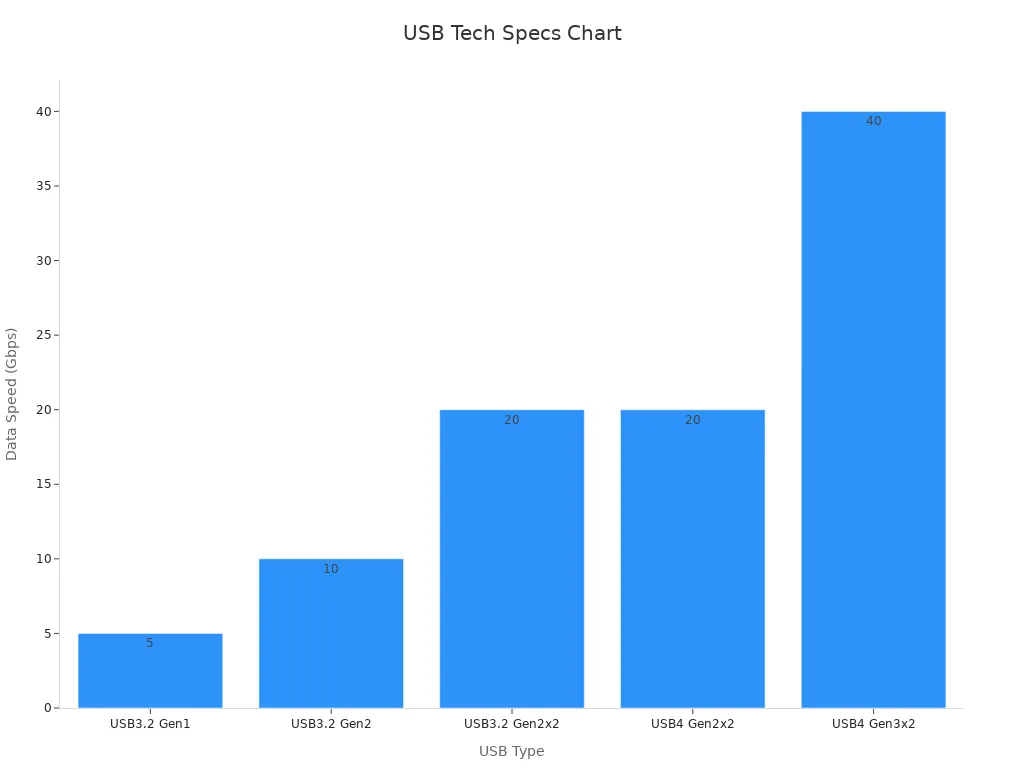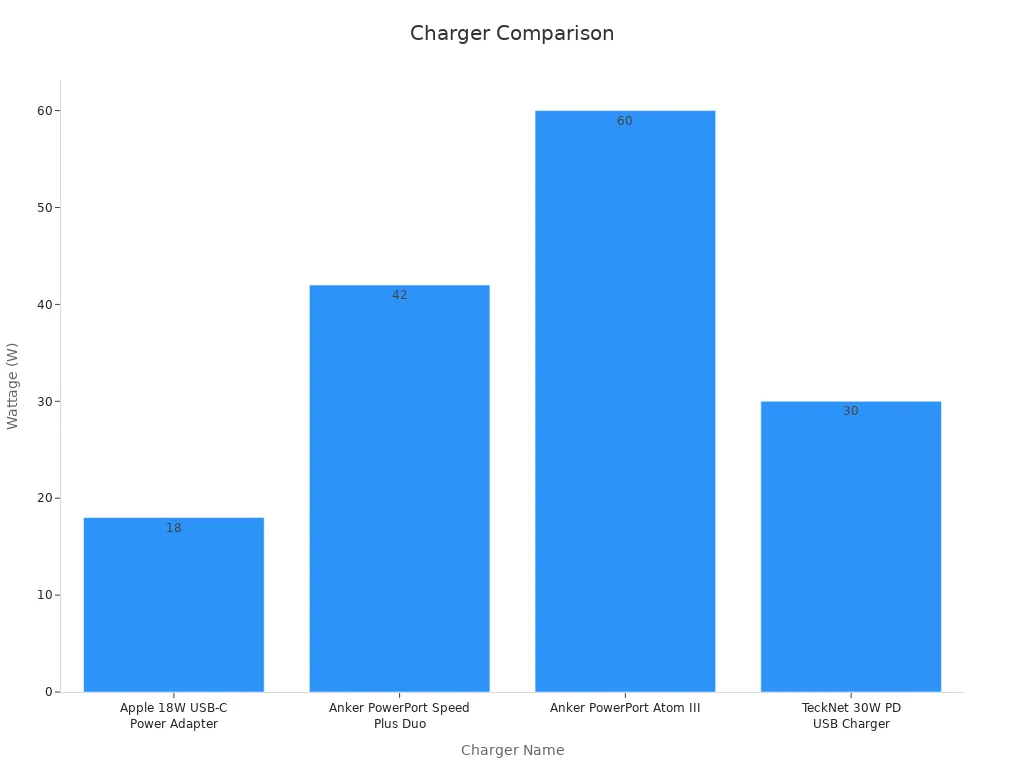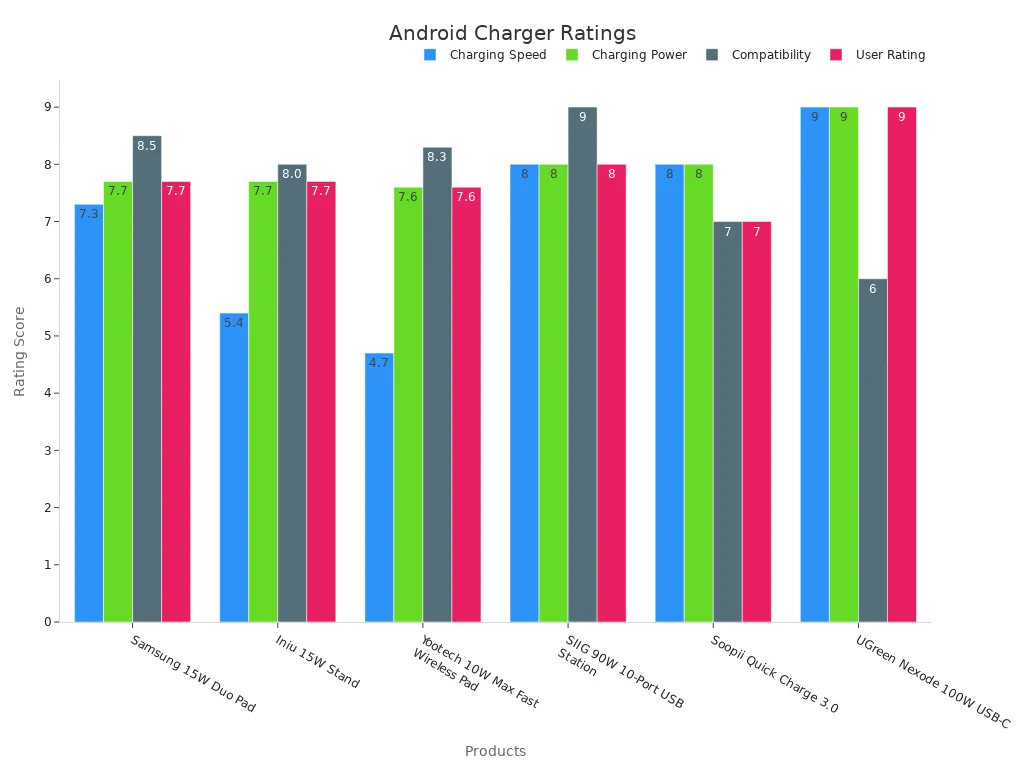Have you ever grabbed the wrong charger and ended up with a dead phone or a painfully slow charge? Picking the right mobile phone charger isn’t just about convenience—it’s about keeping your device running smoothly. Compatibility is key. For instance, the EU is now requiring all phones and tablets sold by the end of 2024 to use USB-C ports. This change is expected to save consumers millions while reducing electronic waste from unused chargers.
But there’s more to it than just the port type. You also need to think about charging speed, cable durability, and safety certifications. A good charger doesn’t just power your device—it protects it, saves you money, and lasts longer. So, before you buy, take a closer look at what your phone really needs. Trust me, it’s worth it.
Understanding Device Compatibility
Choosing the right charger starts with understanding your device’s compatibility. Not all chargers or cables work the same way, and using the wrong one can lead to slow charging or even damage your device. Let’s break it down step by step.
Identifying Charging Ports (USB-C, Lightning, Micro-USB)
The first thing you need to check is your device’s charging port. Most modern smartphones and gadgets use one of three main types:
- USB-C: This is the most common port for Android devices and many other gadgets. It’s reversible, so you don’t have to worry about plugging it in the wrong way. Plus, it’s durable, with a lifespan of up to 10,000 plug-in cycles.
- Lightning: Apple devices like iPhones and iPads use this port. It’s smaller than USB-C but not reversible. However, Apple is transitioning to USB-C chargers for future devices due to new regulations.
- Micro-USB: This older port is still found on some budget devices and accessories. It’s not reversible and doesn’t support fast charging like USB-C.
Here’s a quick comparison of USB types and their data transfer speeds:
| New USB Name | Previous USB Name | USB Performance Specification | Data Transfer Speed | Year Introduced |
|---|---|---|---|---|
| USB 3.2 Gen 1 | USB 3.0/USB 3.1 Gen 1 | SuperSpeed | 5 Gbps | 2008-2013 |
| USB 3.2 Gen 2 | USB 3.1/USB 3.1 Gen 2 | SuperSpeed+ | 10 Gbps | 2013 |
| USB 3.2 Gen 2×2 | USB 3.2 | SuperSpeed | 20 Gbps | 2017 |
| USB4 | USB 4 Gen 2×2 | 20 Gbps | 2019 | |
| USB4 | USB 4 Gen 3×2 | 40 Gbps | 2019 |
Tip: If you’re buying a new cable, go for a USB-C charger. It’s faster, more durable, and works with most modern devices.
Power Requirements (Wattage, Voltage, Amperage)
Your device’s power needs are just as important as the port type. Chargers deliver power in watts (W), which is calculated by multiplying voltage (V) and amperage (A). Here’s what you need to know:
- Voltage: This is the force that pushes electricity through the cable. Most devices use 5V, but fast charging can require up to 20V.
- Amperage: This measures the amount of electricity flowing. Phones typically need 1-3A, while larger devices like laptops may require more.
Here’s a table showing common power requirements for different devices:
| Device Type | Amperage (A) | Wattage (W) |
|---|---|---|
| Laptop | 2-3 | 60 |
| 27” Monitor | 2.5 | 36 |
| Barcode Scanner | 0.2 mA | Negligible |
| Thermal Label Printer | 1-3 | 50-250 |
Note: Always check your device’s manual or look for the power specifications printed near the charging port. Using a charger with the wrong wattage can damage your device or slow down charging.
Charging Standards (Fast Charging, Power Delivery, Quick Charge)
Fast charging has become a game-changer for modern devices. It allows you to charge your phone in minutes instead of hours. But not all fast charging technologies are the same. Here are the main ones:
- Fast Charging: This is a general term for chargers that deliver higher wattage. Most fast chargers provide at least 18W of power.
- Power Delivery (PD): This is a universal standard for USB-C chargers. It supports up to 100W, making it ideal for phones, tablets, and even laptops.
- Quick Charge (QC): Developed by Qualcomm, this technology works with compatible devices to deliver faster charging speeds. QC 4.0 and above are compatible with USB-C and Power Delivery.
Fast charging is becoming more common. In 2023, public fast chargers grew by 55%, making up over 35% of the charging infrastructure. The average capacity of these chargers is 180 kW, ensuring quick and efficient charging for compatible devices.
Pro Tip: If you want the fastest charging speeds, look for a USB-C charger with Power Delivery or Quick Charge support.
Key Features of a Smartphone Charger
When you’re shopping for a smartphone charger, it’s easy to get overwhelmed by all the options. But focusing on a few key features can help you make the right choice. Let’s dive into what really matters.
Durability and Build Quality
Nobody wants a charger that frays or breaks after just a few weeks. Durability is one of the most important factors to consider. A high-quality charger should be built to last, even with daily use. Look for these features:
- Braided cables: These are less likely to tangle and are more resistant to wear and tear.
- Bend protectors: These small reinforcements at the ends of the cable prevent damage from bending.
- Thicker wires: Cables with thicker copper wires are stronger and less likely to break compared to thinner ones.
A durable charger not only saves you money but also ensures consistent charging performance. Cheap, poorly made cables might stop working suddenly or even damage your device. So, investing in a well-built charger is always a smart move.
Tip: Check for user reviews or product descriptions that mention durability features like braiding or reinforced connectors. These details can make a big difference in how long your charger lasts.
Cable Length and Flexibility
The length of your charger cable might seem like a small detail, but it can have a big impact on your daily life. A cable that’s too short can be frustrating, while one that’s too long might get tangled or reduce charging efficiency. Here’s a quick comparison to help you decide:
| Cable Type | AWG Level | Resistance Impact | Flexibility Impact | Performance Impact |
|---|---|---|---|---|
| Higher AWG | Thinner | More resistance | More flexible | Lower performance |
| Lower AWG | Thicker | Less resistance | Less flexible | Higher performance |
| Recommended Length | 1m | Lower resistance | N/A | Better efficiency |
For most people, a 1-meter cable strikes the perfect balance between convenience and performance. It’s long enough to reach your desk or bedside table but short enough to avoid unnecessary resistance that can slow down charging.
Pro Tip: If you need a longer cable, look for one with a lower AWG rating. This ensures better performance even with the extra length.
Certifications and Safety Standards
Safety should always be a top priority when choosing a smartphone charger. Certified chargers meet strict quality and safety standards, protecting both you and your device. Here are some certifications to look for:
- UL Certification: Ensures the charger meets high safety and performance standards.
- CE and RoHS Certifications: These focus on reducing hazardous substances and ensuring environmental safety.
- USB IF Certification: Guarantees compatibility and quality for USB devices.
- ISO Certification: Aligns with international safety and quality standards.
Certified chargers are designed to prevent overheating, short circuits, and other risks. They also tend to last longer and perform better than uncertified options. With the growing demand for safe and reliable chargers, many companies now prioritize certifications to meet consumer expectations.
Note: Avoid counterfeit chargers, even if they’re cheaper. They often lack proper certifications and can pose serious safety risks.
By focusing on durability, cable length, and certifications, you can find a charger that not only works well but also keeps your device safe. These features might seem small, but they make a big difference in the long run.
Data Transfer Speed
When you think about a smartphone charger, you probably focus on how fast it charges your device. But did you know that the cable’s data transfer speed can also make a big difference? Whether you’re transferring photos, videos, or large files, a cable with high data transfer speed can save you a lot of time and frustration.
Data transfer speed refers to how quickly information moves between your smartphone and another device, like a computer or external storage. This speed is measured in gigabits per second (Gbps). The faster the speed, the less time you’ll spend waiting for files to transfer. For example, a cable with a speed of 40Gbps can transfer a full HD movie in just seconds.
Different charger cables offer varying data transfer speeds, and these speeds often depend on the cable’s standard. Here’s a quick comparison of some popular standards:
| Standard | Max Power | Voltage | Current | Max Cable Length |
|---|---|---|---|---|
| USB 3.2 Gen 2×2 | 7.5W | 5V | 1.5A | 1m |
| USB4 (Version 2) | 100W | 20V | 5A | 0.8m |
| USB PD 2.0 | 100W | 20V | 5A | 2m |
| USB PD 3.1 | 240W | 50V | 5A | 2m |
Tip: If you’re looking for the best performance, go for a USB PD 3.1 cable. It offers a blazing-fast 40Gbps data transfer speed and supports up to 240W of power delivery. This means you can charge your device quickly while transferring large files in no time.
Some cables are designed for specific needs. For instance:
– Powerful PD 3.1 Cable: With a 40Gbps data transfer speed and 240W power delivery, this cable is perfect for heavy-duty tasks like video editing or gaming.
– CABLETIME 90 Degree Right Angle USB C Cable: This cable offers a 20Gbps speed, supports 100W charging, and even allows 4K video output. It’s a great choice if you want a versatile option for gaming or streaming.
So, why does data transfer speed matter for your smartphone charger? A high-speed cable ensures smooth file transfers and better overall performance. It also makes multitasking easier, especially if you’re charging your phone while transferring data. Plus, faster speeds mean less waiting, which is always a win.
When shopping for a charger cable, don’t just focus on charging speed. Pay attention to the data transfer speed too. A cable that excels in both areas will give you the best value for your money.
Pick the Right Charger for Specific Devices
Best Options for iPhones
When it comes to iPhones, choosing the right charger can make a big difference in performance and convenience. Apple devices are known for their compatibility with specific charging protocols, so it’s essential to pick a charger that meets these requirements. Here are some top options:
| Charger Name | Wattage | Ports | Advantages | Disadvantages |
|---|---|---|---|---|
| Apple 18W USB-C Power Adapter | 18W | USB-C | Fast charging, typical Apple quality | Expensive, no cable included |
| Anker PowerPort Speed Plus Duo | 42W | USB-C, USB-A | Fast charging for iPhones, multiple ports | Bulky, not powerful enough for laptops |
| Anker PowerPort Atom III | 60W | USB-C | Very powerful, smaller than Apple equivalent | Overkill for just iPhone charging |
| TeckNet 30W PD USB Charger | 30W | 1 x USB-C, 2 x USB-A | Three ports for multiple devices, fast charging | Large design |
For most iPhone users, the Apple 18W USB-C Power Adapter is a reliable choice. It delivers fast charging and pairs perfectly with Apple’s Lightning to USB-C cable. If you need more versatility, the Anker PowerPort Speed Plus Duo offers multiple ports, making it ideal for charging multiple devices simultaneously.
Tip: Always check your iPhone’s power requirements before buying a charger. Using a charger with the wrong wattage can lead to slower charging or even damage your device.
Best Options for Android Devices
Android devices come with a variety of charging protocols, so it’s important to match the charger to your phone’s specific needs. Many Android phones support USB-C and fast charging technologies like Quick Charge or Power Delivery. Here’s a comparison of some popular options:
| Product | Charging Speed | Charging Power | Compatibility | User Rating |
|---|---|---|---|---|
| Samsung 15W Duo Pad | 7.3 | 7.7 | 8.5 | 7.7 |
| Iniu 15W Stand | 5.4 | 7.7 | 8.0 | 7.7 |
| Yootech 10W Max Fast Wireless Pad | 4.7 | 7.6 | 8.3 | 7.6 |
| SIIG 90W 10-Port USB Station | 8 | 8 | 9 | 8 |
| Soopii Quick Charge 3.0 | 8 | 8 | 7 | 7 |
| UGreen Nexode 100W USB-C | 9 | 9 | 6 | 9 |
The UGreen Nexode 100W USB-C charger stands out for its high power and fast charging capabilities. It’s perfect for users who need to charge multiple devices, including laptops. For wireless charging, the Samsung 15W Duo Pad is a great option, offering compatibility with most Android devices.
Pro Tip: Look for chargers with USB-C and Power Delivery support for the best performance with Android devices.
Universal Cables for Multi-Device Setups
If you own multiple devices, a universal charging cable can simplify your life. These cables often come with built-in adapters, allowing you to switch between USB-C, Lightning, and Micro-USB connectors. Here’s why they’re a great choice:
- The built-in adapters let you charge various devices, including older models like the Kindle with Micro-USB.
- Many users report that universal cables make traveling easier by reducing the number of cables needed.
- High-quality adapters ensure a smooth and reliable charging experience across different devices.
Universal cables are perfect for families or anyone juggling multiple gadgets. They save space, reduce clutter, and eliminate the need to carry multiple chargers. Just make sure to choose a cable with good reviews and durable construction to ensure long-term reliability.
Note: While universal cables are convenient, they may not support fast charging for all devices. Check the specifications to ensure compatibility with your gadgets.
Specialty Cables for Other Gadgets
Not all gadgets use standard smartphone chargers. Devices like cameras, gaming consoles, and smartwatches often require specialty cables for optimal performance. Choosing the right cable ensures your gadgets charge efficiently and work without interruptions.
For example, action cameras like GoPro often use USB-C cables for fast charging and data transfer. Gaming consoles, such as the Nintendo Switch, also rely on USB-C cables but need higher power delivery for uninterrupted gameplay. Meanwhile, older gadgets like fitness trackers or e-readers may still use Micro-USB cables. Knowing your device’s requirements is key to picking the right charging cable.
When it comes to performance, not all cables are created equal. A recent test reviewed 50 USB-C cables and adapters, with 30 undergoing hands-on testing. The results showed that USB-C 3.1 Gen 2 cables can transfer data nearly 50 times faster than basic USB 2.0 cables. However, the tests also revealed safety concerns, such as continuity errors and DC-resistance issues, in lower-quality cables. High-quality cables were recommended for fast charging and reliable performance.
| Aspect | Details |
|---|---|
| Cables Considered | 50 USB-C cables and adapters were considered for testing. |
| Cables Tested | 30 cables were hands-on tested for speed and signal integrity. |
| Testing Methodology | Used a Total Phase Advanced Cable Tester to measure signal integrity and performance. |
| Performance Metrics | Found that USB-C 3.1 Gen 2 cables can read data nearly 50 times faster than basic USB 2.0 cables. |
| Safety Considerations | Identified continuity errors and DC-resistance errors that could indicate safety issues. |
| Recommendations | Suggested high-quality cables for optimal device performance, especially for fast charging needs. |
If you’re shopping for a specialty cable, look for one that matches your gadget’s power and data needs. For instance, a USB-C cable with Power Delivery is perfect for gaming consoles, while a braided Micro-USB cable works well for older devices. Always check reviews to ensure the cable is durable and safe.
Tip: Specialty cables may cost more, but they protect your gadgets and improve performance. Avoid cheap, uncertified options that could damage your devices.
Testing and Verifying Mobile Phone Charger Performance
Testing your charger’s performance is crucial to ensure it meets your device’s needs. Whether you’re checking for fast charging compatibility, spotting fake cables, or learning how to extend your cable’s lifespan, these steps will help you get the most out of your charging setup.
Checking Fast Charging Compatibility
Fast charging can save you a lot of time, but not all chargers or devices support it. To check compatibility, start by identifying the fast charging technology your device uses. For example, Samsung devices often rely on Adaptive Fast Charging, while many Android phones support Qualcomm Quick Charge. Apple devices use their own fast charging protocols.
Here’s a quick comparison of popular fast charging technologies:
| Technology | Compatibility with Devices | Charging Speed Metrics |
|---|---|---|
| Samsung Adaptive Fast Charging | Samsung devices | Up to 25W peak, 45W in Super Fast Charging 2.0 |
| Qualcomm Quick Charge | Various manufacturers | Up to 100W with Quick Charge 5, 36W with Quick Charge 3.0 |
| USB Power Delivery | Wide range of devices | Supports various power levels, up to 100W |
| Apple Fast Charging | Apple devices | Proprietary metrics, varies by device |
To ensure your charger supports fast charging, look for labels like “PD” (Power Delivery) or “QC” (Quick Charge). Pairing the right charger with your device guarantees faster and more efficient charging.
Identifying Fake or Low-Quality Cables
Fake cables might seem like a bargain, but they can damage your device or even pose safety risks. A study of 400 counterfeit Apple chargers revealed that 99% failed safety tests. Only three had proper insulation to prevent electric shocks. Some fake chargers have even caused fires, as reported by fire safety experts.
Here are some red flags to watch for when buying a charger cable:
– Unusually low prices compared to trusted brands.
– Missing certifications like UL or CE.
– Poor build quality, such as loose connectors or thin wires.
Always check reviews before purchasing a charger. Investing in a high-quality cable protects your device and ensures safe charging.
Tips for Extending Cable Lifespan
Taking care of your charger cable can save you money and reduce waste. Simple practices can make a big difference. For example, using conduit systems or abrasion-resistant coatings can protect cables from damage. Regularly inspecting your cable for wear or overheating helps you catch issues early.
Here’s a table with some practical tips:
| Practice | Description |
|---|---|
| Use Conduit Systems | Protect cables from damage by using conduit systems and abrasion-resistant coatings. |
| Conduct Regular Inspections | Regularly check for wear, corrosion, or overheating to detect issues early. |
| Implement Predictive Maintenance | Use sensors to monitor performance and predict potential failures, enhancing reliability. |
Advanced materials like XLPE (cross-linked polyethylene) can also extend a cable’s lifespan. While these options may cost more upfront, they reduce maintenance costs in the long run. By following these tips, you’ll keep your charger cable in great shape for years.
Choosing the right mobile phone charger isn’t just about convenience—it’s about protecting your device and ensuring it performs at its best. A high-quality charger with proper certifications keeps your phone safe and charges it efficiently. Don’t let a cheap, uncertified cable risk your device’s health. Always check your phone’s charging requirements before buying. It’s a small step that saves you time, money, and frustration in the long run.
Remember: Investing in a reliable cable today means fewer headaches tomorrow.
FAQ
What’s the best way to choose a mobile phone charger for my device?
Start by checking your device’s charging port and power requirements. Look for a charger that matches these specs. Certified chargers with safety features are always a better choice. They protect your device and ensure efficient charging.
Can I use any charger with my phone?
Not all chargers are compatible with every phone. Using the wrong one can lead to slow charging or even damage. Always check your phone’s manual or specifications to find the right charger for your device.
How do I know if a charger is safe to use?
Look for certifications like UL, CE, or USB IF. These indicate the charger meets safety standards. Avoid cheap, uncertified chargers, as they can overheat or damage your phone.
Why does my phone charge slower with some cables?
Cable quality and length affect charging speed. Longer cables or those with higher resistance can slow down charging. For faster charging, choose a high-quality cable with a lower AWG rating.
How can I make my charger last longer?
Handle your charger with care. Avoid bending the cable near the connectors. Store it properly when not in use. Investing in a durable, braided cable can also extend its lifespan.