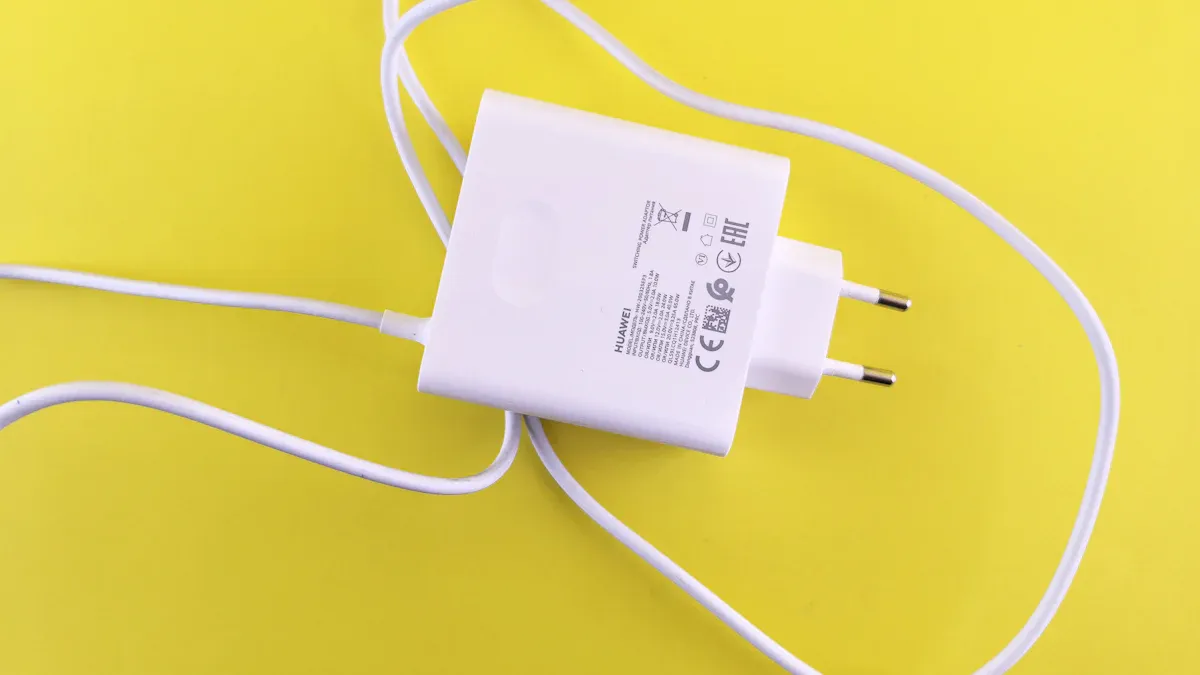Fast charging explained simply means powering your device faster than standard methods. The right cable plays a critical role in this process. A high-quality cable ensures efficient power transfer, while a poor-quality one slows it down. For instance, a 20W charger can charge an iPhone 14 to 60% in just 30 minutes. In contrast, a standard 5W charger only reaches 20% in the same time. This efficiency comes from advanced voltage configurations that match your device’s needs.
To maximize charging speed, use a cable designed for fast charging. Certified cables and chargers ensure compatibility and safety. Additionally, avoid using your device while charging, as this slows down the process. Keeping charging ports clean also helps maintain optimal performance.
Fast Charging Explained
What is fast charging?
Fast charging refers to a method of powering devices at significantly higher speeds than traditional charging methods. According to industry standards, fast charging typically involves speeds of 50 kW or more, with a voltage of 400V and a current of 125A. While this definition is often associated with electric vehicles, the concept applies to smartphones, tablets, and laptops as well. Fast charging works by delivering higher power levels to your device, reducing the time it takes to reach a full charge.
If you’ve ever wondered how fast charging works, it’s all about optimizing voltage and current to match your device’s battery capacity. This ensures efficient energy transfer without overheating or damaging the battery.
Why fast charging is important for modern devices
Modern devices demand more power due to their advanced features. High-resolution screens, powerful processors, and energy-intensive apps can drain batteries quickly. Fast charging helps you keep up with these demands by minimizing downtime.
For example:
– Public EV charging stations aim for 97% to 99% uptime to ensure reliability.
– Improved charger uptime could increase EV adoption rates by up to 8 percentage points.
Similarly, for personal devices, fast charging ensures you spend less time tethered to a wall outlet and more time using your device. This convenience is especially valuable for busy lifestyles.
Overview of fast charging technologies
Fast charging technology has evolved significantly over the years. Here’s a comparison of some popular options:
| Technology | Charging Speed | Power Delivery | Compatibility |
|---|---|---|---|
| USB 1.0/2.0 | 2.5W | 5V/0.5A | Basic devices |
| USB 3.0 | 4.5W | 5V/0.9A | Standard devices |
| USB-C (USB-PD) | Up to 100W | 20V/5A | Newer smartphones/laptops |
| Qualcomm Quick Charge 1.0 | 10W | 5V | Compatible devices |
| Qualcomm Quick Charge 2.0 | 18W | 5V, 9V, 12V | Compatible devices |
| Qualcomm Quick Charge 3.0 | Up to 4x faster | Variable | Compatible devices |
| Qualcomm Quick Charge 4.0 | Up to 100W | USB-PD compatible | Broad device support |
| Lightning Connector | 50% in 30 min | High-powered | Apple devices |
Among these, USB Power Delivery and Qualcomm Quick Charge 4.0 stand out for their efficiency and compatibility. USB Power Delivery supports up to 100W, making it ideal for laptops and smartphones. Qualcomm Quick Charge 4.0 improves charging efficiency and reduces heat generation. Apple’s Lightning connector, on the other hand, can charge devices to 50% in just 30 minutes, making it a favorite among iPhone users.
By understanding these technologies, you can choose the best option for your device and enjoy the benefits of quick charging technology.
The Role of the Fast Charging Cable
How cables affect charging speed
The cable you use plays a significant role in determining how fast your device charges. A poorly designed cable can slow down charging speed by increasing resistance and reducing power transfer efficiency. On the other hand, a high-quality fast charging cable ensures that power flows smoothly from the charger to your device.
Several factors influence how a cable affects charging speed:
| Characteristic | Effect on Charging Speed |
|---|---|
| Cable Gauge | Lower AWG (thicker wire) reduces resistance, leading to better conductivity and less heat. |
| Material Quality | High-quality materials ensure durability and efficient power transfer. |
| Chipset Presence | Cables with power management chips can optimize power delivery based on device needs. |
| Connector Quality | Gold-plated connectors enhance corrosion resistance, improving connection reliability. |
| Length of Cable | Longer cables with poor gauge can lead to significant power loss due to resistance. |
For example, a cable with a thicker wire gauge and gold-plated connectors will charge your device faster than a thin, poorly made cable. Always check these characteristics when choosing a fast charging cable to ensure optimal performance.
Importance of power delivery standards
Adhering to power delivery standards is crucial for fast charging. USB power delivery (USB PD) is one of the most widely adopted standards, offering several benefits:
– It enhances charging efficiency and convenience.
– It supports higher voltages, up to 48 volts, which accelerates charging speed and increases power throughput.
– It is universally compatible with a wide range of devices, reducing the need for multiple chargers.
– Dynamic power negotiation ensures your device charges at the optimal rate without compromising safety.
– The latest USB PD versions support power capacities of up to 240 watts, meeting the needs of modern devices.
By using a cable that supports USB power delivery, you can maximize charging speed while ensuring safety and compatibility. This standard is especially important for devices like laptops and tablets that require higher power delivery ratings.
Comparing USB-A, USB-C, and proprietary cables
Not all cables are created equal when it comes to fast charging. USB-C cables have become the gold standard for fast charging due to their ability to support higher power delivery. They are widely adopted and compatible with most modern devices. USB-A cables, while still common, lack the advanced features of USB-C and may not support the same charging speeds.
Proprietary cables, such as Apple’s Lightning connector, also offer fast charging capabilities. For instance, the Lightning connector can charge a device up to 50% in just 30 minutes. However, the performance of third-party Lightning cables may vary, potentially affecting charging speed.
When choosing between these options, USB-C stands out for its versatility and support for USB power delivery. It is the best choice for fast charging when paired with a compatible charger. Proprietary cables can also deliver excellent results but may limit compatibility with non-branded devices.
Identifying the Right Fast Charging Cable
Key specifications to look for
When choosing fast-charging cables, you need to focus on key technical specifications. These specifications determine how efficiently the cable delivers power and whether it meets the demands of modern devices. Here’s a breakdown of the most important features to consider:
| Specification | Details |
|---|---|
| Power Delivery | PD 3.1 (240W) |
| Data Transfer Speed | 40Gbps |
| Cable Length | Maximum 2m |
| Material Quality | Zinc Alloy Steel Connector Shell, Braided Sheath |
| Certified Chip | Intel-Certified Cypress 2103 Chip |
| Lifespan | 10,000+ Bends |
A cable with Power Delivery 3.1 ensures compatibility with high-powered devices like laptops and tablets. Shorter cables (under 2 meters) reduce resistance, improving charging speed. High-quality materials, such as braided sheaths and zinc alloy connectors, enhance durability and performance. Additionally, cables with certified chips, like the Cypress 2103, optimize power delivery and protect your device from overheating.
By paying attention to these specifications, you can select a cable that maximizes fast charging efficiency and lasts longer.
Certifications that ensure quality
Certifications play a crucial role in identifying reliable fast-charging cables. Certified cables undergo rigorous testing to meet industry standards. These tests include bandwidth, crosstalk, and environmental simulations to ensure the cable performs well under real-world conditions.
Look for cables that have passed in-lab tests conducted by USB-IF (USB Implementers Forum). USB-IF certification guarantees that the cable complies with regulatory standards and supports fast charging. Products with this certification often display the USB-IF logo, which indicates their quality and reliability.
Additionally, manufacturers must sign a trademark licensing agreement and pay fees to use the USB-IF logo. This process ensures that only high-quality products receive certification. Choosing certified cables gives you peace of mind, knowing they are safe and effective for fast charging.
Assessing cable build and compatibility
The build quality of a cable directly impacts its performance and durability. A well-built cable uses premium materials, such as braided sheaths, to resist wear and tear. Connectors made from zinc alloy or gold-plated materials improve conductivity and reduce corrosion. These features ensure the cable maintains a stable connection over time.
Compatibility is equally important. Not all fast-charging cables work with every device. USB-C cables are the most versatile, supporting a wide range of devices and fast charging standards. However, proprietary cables like Apple’s Lightning connector may only work with specific devices. Always check your device’s charging requirements before purchasing a cable.
To test compatibility, pair the cable with a fast charger that supports your device’s power needs. For example, if your device requires 20W power delivery, ensure both the cable and charger meet this specification. This combination ensures optimal charging speed and prevents damage to your device.
By evaluating the build quality and compatibility of fast-charging cables, you can make an informed decision and enjoy faster, safer charging.
Troubleshooting Slow Charging
Common causes of slow charging
Slow charging can frustrate you, especially when you rely on fast charging to keep your devices powered. Several factors can affect charging speed. Here’s a breakdown of common causes:
| Cause | Explanation |
|---|---|
| Environmental Conditions | Extreme temperatures hinder charging speed. Overheating slows the process, while cold reduces battery efficiency. |
| Usage Habits | Using your device while charging consumes power, extending the time needed for a full charge. |
| Hardware Compatibility | Chargers that don’t meet your device’s specifications deliver inefficient power. |
| Software Issues | Bugs or outdated software disrupt power management, slowing charging. |
| Charging Port Blockage | Dust or debris in the port obstructs the connection, leading to slower charging. |
| Power Source | Charging from low-power sources, like a computer USB port, results in slower speeds compared to wall sockets. |
Understanding these causes helps you identify and resolve issues when fast charging is not working as expected.
Testing your cable and charger
Testing your cable and charger ensures they perform optimally. You can use standardized tests and benchmarks to evaluate their quality. Here are some widely recognized methods:
– IEC 60811: Tests the cable’s ability to withstand rapid temperature changes.
– ISO 48 for EVI-2: Assesses material stiffness to ensure durability.
– IEC EN 60332-1-2: Evaluates fire resistance for safety.
– BS EN 50525-1: Limits halogenated materials to reduce environmental impact.
– IEC EN 60228: Ensures minimal conductor resistance for efficient power transfer.
– IEC 60245-2: Tests the cable’s ability to handle high voltages safely.
You can also perform a simple test at home. Plug your device into a wall socket using your fast charging cable and monitor the charging speed. If it’s slower than expected, try a different cable or charger to pinpoint the issue.
Maintaining cables for optimal performance
Proper maintenance keeps your fast charging cables working efficiently for a long time. Here are some practices supported by evidence:
| Maintenance Practice | Description |
|---|---|
| Use conduit systems and abrasion-resistant coatings | Protects cables from physical damage. |
| Conduct regular inspections | Detects wear, corrosion, or overheating early. |
| Implement predictive maintenance | Uses sensors to monitor performance and predict failures. |
| Ensure proper installation | Avoids overloading and ensures correct bending radii and secure terminations. |
| Design for specific resilience factors | Tailors cables for thermal tolerance, mechanical resilience, and chemical resistance. |
| Utilize real-time data monitoring | Sensors collect data on temperature, electrical loads, and mechanical strain to predict failures. |
You can start by inspecting your cables regularly for visible damage or wear. Avoid bending them excessively or exposing them to harsh conditions. Using abrasion-resistant coatings or conduit systems adds an extra layer of protection. These practices ensure your cables deliver fast charging consistently and safely.
Practical Tips for Maximizing Fast Charging
Use certified fast charging cables
Not all cables are created equal when it comes to fast charging. Certified fast charging cables ensure your device receives the power it needs efficiently and safely. Many USB-C cables, for example, are not designed for fast charging. To achieve faster charging speeds, you need cables rated for higher power delivery standards like USB-C Power Delivery or Qualcomm Quick Charge.
- Some USB-A to USB-C cables support up to three amps, but without the Power Delivery protocol, they may not charge your device quickly.
- Devices often require specific cables to request high power levels. Using uncertified cables can result in slower charging rates.
Always check the specifications of a cable before purchasing. Look for certifications or labels that confirm it supports fast charging. This small step can make a big difference in your device’s performance.
Pair cables with compatible chargers
Using the right charger is just as important as choosing the right cable. A fast charging cable paired with an incompatible charger will not deliver the desired speed. Chargers must meet your device’s power requirements to ensure optimal performance.
For example, if your smartphone supports 20W fast charging, use a charger that provides at least 20W of power. Pairing a high-quality cable with a low-power charger will limit the charging speed. Similarly, using a charger with higher power output than your device supports will not improve performance.
To maximize fast charging, always match your cable with a charger that supports the same power delivery standard. This combination ensures your device charges quickly and safely.
Avoid device usage during charging
Using your device while charging can slow down the process and harm your battery over time. Research shows that fast charging can degrade lithium-ion batteries, affecting their lifespan and safety. When you use your device during charging, it consumes power, which increases the time needed to reach a full charge.
To protect your battery and speed up charging, avoid activities like gaming, streaming, or browsing while your device charges. Instead, let your device rest during the charging process. This simple habit not only improves charging efficiency but also extends your battery’s overall health.
Keep charging ports clean.
Keeping your charging ports clean is essential for maintaining fast charging efficiency. Dust, lint, and debris can accumulate inside the port, blocking the connection between your cable and device. This interference reduces charging speed and may even prevent your device from charging altogether. Regular cleaning ensures a stable connection and protects your device from long-term damage.
How to clean your charging port safely
Cleaning your charging port doesn’t require special tools, but you need to handle it carefully to avoid causing damage. Follow these steps:
1. Turn off your device: Always power down your device before cleaning to prevent short circuits.
2. Use a soft tool: A toothpick or a plastic SIM card ejector works well. Avoid using metal objects, as they can scratch or damage the port.
3. Gently remove debris: Insert the tool into the port and carefully scrape out any dirt or lint. Be gentle to avoid bending the pins inside.
4. Blow out dust: Use a can of compressed air to blow out any remaining particles. Hold the can upright and spray in short bursts.
Tip: Never use liquids like water or cleaning sprays. Moisture can damage the internal components of your device.
Tips for maintaining clean charging ports
- Store your device properly: Keep your phone in a case or pocket free of lint and dust.
- Inspect regularly: Check your charging port every few weeks for signs of buildup.
- Avoid using damaged cables: Frayed or bent cables can leave residue inside the port.
- Protect with port covers: Silicone port covers are inexpensive and prevent debris from entering.
By keeping your charging ports clean, you ensure faster charging speeds and extend the life of your device. A little maintenance goes a long way in preserving your device’s performance.
Choosing the right cable is essential for fast charging. A high-quality cable ensures your device charges quickly and safely. You should always check the specifications, certifications, and compatibility of a cable before purchasing. Certified cables, such as those with USB-IF approval, guarantee better performance and safety.
To ensure efficient charging, follow these steps:
– Use a fast charging cable that matches your device’s power requirements.
– Pair it with a compatible charger to maximize speed.
– Avoid using your device while charging to reduce energy consumption.
– Keep your charging ports clean to maintain a stable connection.
Surveys show that 62% of users face compatibility issues, while 69% report safety concerns with chargers. By choosing the right cable and following these tips, you can avoid these problems and enjoy faster, more reliable charging.
FAQ
What makes a cable “fast charging” compatible?
A fast charging cable supports higher power delivery, typically 18W or more. It uses thicker wires (lower AWG) and advanced chipsets to handle increased current. Look for certifications like USB-IF or Power Delivery (PD) to ensure compatibility.
Can I use any charger with a fast charging cable?
No, the charger must match your device’s power requirements. A fast charging cable paired with an incompatible charger won’t deliver optimal speed. Always check the charger’s wattage and ensure it supports fast charging standards like USB-PD or Quick Charge.
Why does my device charge slower with a longer cable?
Longer cables increase resistance, which reduces power transfer efficiency. This results in slower charging speeds. To maximize charging, use shorter cables with a lower AWG rating, as they minimize resistance and improve conductivity.
Are third-party fast charging cables safe to use?
Third-party cables can be safe if they meet industry standards and certifications like USB-IF. Avoid cheap, uncertified cables, as they may damage your device or fail to deliver fast charging speeds. Always verify the specifications before purchasing.
How can I tell if my cable supports fast charging?
Check the cable’s packaging or specifications for terms like “USB-PD,” “Quick Charge,” or “Fast Charging.” Certified cables often display logos like USB-IF. You can also test the cable by monitoring your device’s charging speed with a compatible charger.