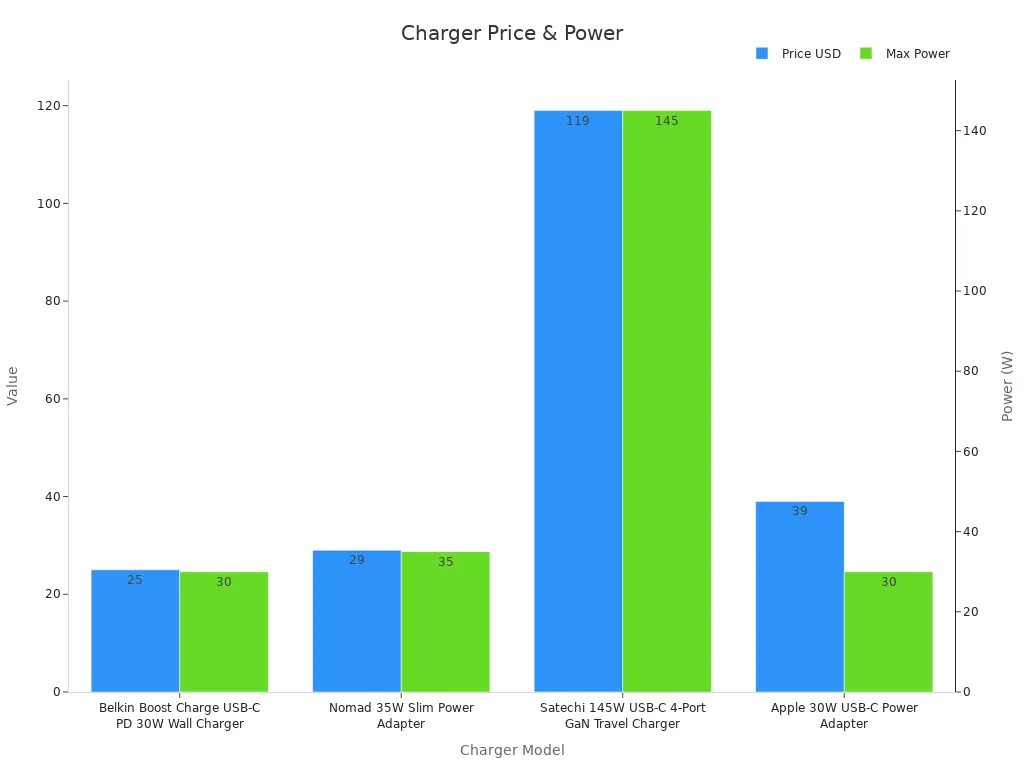Choosing the right Apple USB charger is essential for keeping your devices safe and working properly. A genuine Apple product ensures reliable charging and protects your Apple products from damage. Low-quality or counterfeit chargers can harm your device and compromise safety. Always prioritize USB chargers that meet quality standards and offer dependable performance.
Key Factors for Choosing an Apple USB Charger
When you’re picking an Apple USB charger, there are a few key factors to keep in mind. These factors ensure your charger works efficiently, keeps your devices safe, and lasts a long time. Let’s break them down.
Compatibility with Apple Devices
Not all chargers are created equal, and not all of them work seamlessly with Apple devices like your iPhone or iPad. Apple devices often require specific power outputs and connectors to charge properly. For example, many newer models use a USB-C charger, while older ones might rely on a standard USB-A port.
To avoid frustration, always check the compatibility of the charger with your device. Look for chargers that support Apple’s Lightning cable or USB-C to Lightning connections. If you’re using a third-party charger, make sure it’s MFi-certified (Made for iPhone/iPad). This certification guarantees that the charger meets Apple’s standards for compatibility and performance.
Tip: Using a non-compatible charger can lead to slower charging speeds or even damage your device over time. Always double-check before buying!
Power Output and Charging Speed
The power output of a charger determines how quickly it can charge your device. Chargers with higher wattage deliver faster charging speeds, but only if your device supports it. For instance, an iPhone 14 can handle up to 20W fast charging, while an iPad Pro may require up to 30W for optimal performance.
Here’s a quick comparison of different charger types and their power outputs:
| Charger Type | Voltage (V) | Current (A) | Power Output (W) | Charging Speed |
|---|---|---|---|---|
| Standard Charger | 5 | 2 | 10 | Slow |
| Fast Charger | 12 | Variable | Up to 240 | Faster than standard |
| USB PD 3.1 Charger | 20 | 5 | 100 | Very fast |
| Quick Charge | Up to 20 | Variable | Up to 100 | Fast |
| Hyper Charge | 17 | Variable | 120 | Very fast (17 min for 5000 mAh) |
If you’re always on the go, investing in a fast charger can save you a lot of time. However, make sure your charging cable is also capable of handling higher power outputs. A low-quality cable can bottleneck the charging process.
Safety Certifications and Standards
Safety should always be a top priority when choosing a charger. Certified chargers comply with strict safety standards, reducing the risk of overheating, short circuits, or electrical fires. Look for certifications like UL, CE, or RoHS on the packaging. These certifications indicate that the charger has passed rigorous testing for safety and performance.
| Certification | What It Ensures |
|---|---|
| UL | Protects against hazards like electrical fires and ensures reliable performance. |
| CE | Meets basic safety and durability requirements for the EU market. |
| RoHS | Limits hazardous substances in the manufacturing process. |
Non-certified chargers might seem like a bargain, but they can pose serious risks to both you and your device. Poor filtering in these chargers can lead to voltage spikes, which may damage your iPhone’s sensitive components. Always choose a charger with proper safety certifications to protect your investment.
Note: Retailers often require UL certification for products. This ensures an extra layer of safety for consumers.
Build Quality and Durability
A good charger isn’t just about performance—it should also last a long time. High-quality chargers are built with durable materials that can withstand daily wear and tear. Look for features like reinforced connectors, heat-resistant casings, and tangle-free cables.
Here’s a comparison of how different charger models perform over time:
| Charger Model | Initial Speed (W) | Speed After 72 Hours (W) | Temperature Increase (°C) |
|---|---|---|---|
| Model A | 25 | 24 | 12 |
| Model B | 45 | 43 | 18 |
| Model C | 65 | 60 | 25 |
As you can see, chargers with better build quality maintain their performance over time and generate less heat. This not only ensures faster charging but also extends the lifespan of your charger and device.
Pro Tip: Avoid chargers with flimsy cables or poorly designed connectors. They’re more likely to break or cause charging interruptions.
By considering these factors, you can find an Apple USB charger that’s safe, efficient, and built to last. Whether you’re charging your iPhone, iPad, or other Apple devices, the right charger makes all the difference.
Apple-Certified vs. Third-Party Chargers
Understanding Apple-Certified Chargers (MFi Certification)
Apple-certified chargers are part of the MFi (Made for iPhone/iPad) Certification program. This program ensures that third-party accessories meet Apple’s strict quality, safety, and performance standards. You can identify MFi-certified chargers by looking for the “Made for iPhone,” “Made for iPad,” or “Made for iPod” logos on the packaging. If you’re unsure, you can also check the Apple MFi website for a list of certified accessories. Choosing an MFi-certified charger guarantees compatibility with your Apple devices and reduces the risk of damage.
Pros and Cons of Apple-Certified Chargers
Apple-certified chargers come with several advantages, but they’re not without drawbacks. Here’s a quick breakdown:
| Pros | Cons |
|---|---|
| Fast charging speeds (up to 2.4A) | May require additional accessories |
| Fully supports all iOS versions | Limited functionality in remote areas |
| Durable and available in various lengths | Rare reports of occasional disconnects |
| Perfect compatibility with Apple devices | Higher price compared to non-certified options |
If you value reliability and peace of mind, Apple-certified chargers are a solid choice despite their higher cost.
Pros and Cons of Third-Party Chargers
Third-party chargers can be a great alternative, especially if you’re on a budget. Many users report no significant difference in performance between Apple-certified and high-quality third-party chargers. Some even find third-party options more durable. However, non-certified chargers can cause issues like charging failures or audio problems. To avoid these risks, always pair third-party chargers with Apple-certified cables.
Tip: Stick to reputable brands with good reviews. Avoid cheap, unknown brands that might compromise safety.
Tips for Choosing a Reliable Third-Party Charger
If you decide to go with a third-party charger, here are some tips to ensure you pick a reliable one:
– Look for safety certifications like UL or ETL.
– Check the brand’s reputation and customer reviews.
– Choose a charger with higher amperage for faster charging.
– Make sure the charger fits well in your space and is easy to use.
– Consider features like app functionality for scheduling charging times.
By following these tips, you can find a third-party charger that’s safe, efficient, and cost-effective.
Best Apple USB Charger Options for Home, Office, and Travel
When it comes to choosing the right Apple USB charger for your needs, the setting matters. Whether you’re at home, in the office, or on the go, having the right charger can make your life easier. Let’s explore some of the best options for each scenario.
Chargers for Home Use
At home, you want a charger that’s reliable and convenient. A charging station or a multi-port charger can be a game-changer. These chargers let you power multiple devices at once, so you don’t have to fight over outlets. Imagine charging your iPhone, iPad, and Apple Watch all at the same time—no more waiting for one device to finish before plugging in another.
Charging stations are also great for reducing clutter. Instead of dealing with tangled cables, you can keep everything organized in one spot. Plus, they’re perfect for families or households with multiple Apple devices. According to customer feedback, having a dedicated charging area at home helps alleviate battery anxiety and keeps everyone happy.
Here’s a quick comparison of some top-rated chargers for home use:
| Charger Model | Price (USD) | Maximum Power Output (watts) | Size (in) | Weight (oz) | Charging Speed (% filled after 15 mins/30 mins) |
|---|---|---|---|---|---|
| Belkin Boost Charge USB-C PD 30W Wall Charger | 25 | 30W | 0.97 x 1.67 x 2.34 | 2.4 | 30/54 |
| Nomad 35W Slim Power Adapter | 29 | 35W | 2.8 x 1.61 x 0.54 | 1.7 | 31/54 |
If you’re looking for something compact yet powerful, the Belkin Boost Charge USB-C PD 30W Wall Charger is a solid choice. It’s small enough to fit in tight spaces but powerful enough to charge your devices quickly. For a slightly higher power output, the Nomad 35W Slim Power Adapter offers a sleek design and fast charging speeds.
Tip: Keep a few extra cables handy for your charging station. This way, you’ll always have the right cable for your device.
Chargers for Office Use
In the office, efficiency is key. You need a charger that can keep up with your busy schedule. A multi-port charger or a plug adaptor with USB-C and USB-A ports can help you stay productive. These chargers let you power your laptop, phone, and other devices simultaneously, so you’re always ready for your next meeting or presentation.
The Satechi 145W USB-C 4-Port GaN Travel Charger is an excellent option for office use. It offers four ports, including USB-C and USB-A, and delivers up to 145W of power. This means you can charge your MacBook, iPhone, and other devices all at once. Plus, its compact design makes it easy to carry between home and the office.
Having a reliable charger at work can also improve your focus. You won’t have to worry about your devices running out of battery during important tasks. Just plug in and get back to work.
Chargers for Travel
Traveling comes with its own set of challenges, and keeping your devices charged shouldn’t be one of them. A portable charger or travel adapter is a must-have for anyone on the go. These chargers are lightweight, compact, and designed to fit easily in your bag or pocket.
The Apple World Travel Adapter Kit is a fantastic choice for frequent travelers. It includes multiple plug adaptors that work in different countries, so you can charge your devices no matter where you are. Whether you’re in Europe, Asia, or the Americas, this kit has you covered.
Did you know that 90% of people panic when their phone battery gets low while traveling? Portable chargers can help you avoid this stress. They give you the freedom to explore without constantly searching for an outlet. Plus, they’re perfect for long flights or road trips when charging options are limited.
Here’s another great option for travel: the Satechi 145W USB-C 4-Port GaN Travel Charger. It’s powerful enough to charge multiple devices at once, yet compact enough to fit in your carry-on. With this charger, you can keep your iPhone, iPad, and even your laptop powered up during your adventures.
Pro Tip: Always pack an extra cable and a plug adaptor in your travel bag. You never know when you’ll need them.
Benefits of Multi-Port Chargers
Multi-port chargers are incredibly versatile. They’re perfect for home, office, and travel use. With multiple ports, you can charge several devices at once, saving you time and hassle. This is especially useful for families or teams who share charging stations.
One standout feature of multi-port chargers is their ability to deliver high power output across all ports. For example, the Satechi 145W USB-C 4-Port GaN Travel Charger can charge a laptop, phone, and tablet simultaneously without compromising speed. This makes it a great investment for anyone who uses multiple devices daily.
Another benefit is their compact design. Despite having multiple ports, these chargers are often smaller than traditional single-port chargers. This makes them easy to carry and store, whether you’re at home, in the office, or on the go.
Note: When choosing a multi-port charger, make sure it’s compatible with your devices. Look for chargers with USB-C and USB-A ports to cover all your bases.
By investing in the right Apple USB charger, you can keep your devices powered up no matter where you are. Whether you’re relaxing at home, working in the office, or exploring the world, there’s a charger that fits your needs.
Identifying Counterfeit Chargers and Ensuring Safety
Signs of Counterfeit Chargers
Spotting a counterfeit USB charger can save you from a lot of trouble. One of the easiest ways to identify a fake is by checking how much heat it generates during use. Genuine Apple chargers stay cool, while counterfeit ones can get uncomfortably warm—sometimes reaching temperatures between 115º and 125º Fahrenheit. If your charger feels hot to the touch, it’s a red flag.
Another sign is poor build quality. Counterfeit chargers often have uneven seams, misspelled labels, or flimsy connectors. You might also notice that the USB port doesn’t fit snugly or that the charger feels unusually light. Always inspect the packaging and look for Apple’s logo or MFi certification to ensure authenticity.
Risks of Using Counterfeit Chargers
Using a counterfeit charger isn’t just inconvenient—it’s dangerous. These chargers often fail to meet basic safety standards, putting you and your devices at risk. Here are some of the hazards:
– Overheating can lead to electrical fires.
– Device malfunctions, like sudden shutdowns or battery damage.
– Counterfeit chargers contribute to over $100 billion in financial losses annually.
In extreme cases, counterfeit electronics, including chargers, can even explode. This poses serious health and safety risks, especially when charging phone outside the US, where voltage standards may vary. It’s always better to invest in a reliable charger than to deal with these risks.
Safe Charging Practices
To keep your devices safe, follow these charging tips:
– Use only Apple-certified or MFi-certified chargers.
– Avoid charging your devices in extreme temperatures.
– Inspect your charger regularly for signs of wear or damage.
Apple ensures its devices meet international safety standards, including those for lithium batteries. This compliance guarantees safe charging practices, even in challenging environments like airplanes. By sticking to certified chargers and following these tips, you can protect your devices and enjoy peace of mind.
Investing in a high-quality Apple USB charger is a smart choice for your device’s safety and longevity. Reliable chargers reduce electricity losses, saving you money over time.
Remember: Certified chargers ensure compatibility, protect your device, and prevent overheating. Choose wisely to enjoy faster charging, lower costs, and peace of mind.
FAQ
What’s the difference between USB-A and USB-C chargers?
USB-A chargers are older and slower. USB-C chargers are faster, smaller, and support modern devices like iPhones and iPads. Always check your device’s compatibility.
Can I use a fast charger with my older Apple device?
Yes, but it won’t charge faster than your device’s maximum supported speed. Older devices limit charging speed to protect the battery.
How do I know if my charger is MFi-certified?
Look for the “Made for iPhone/iPad” logo on the packaging. You can also check the Apple MFi website for a list of certified products.