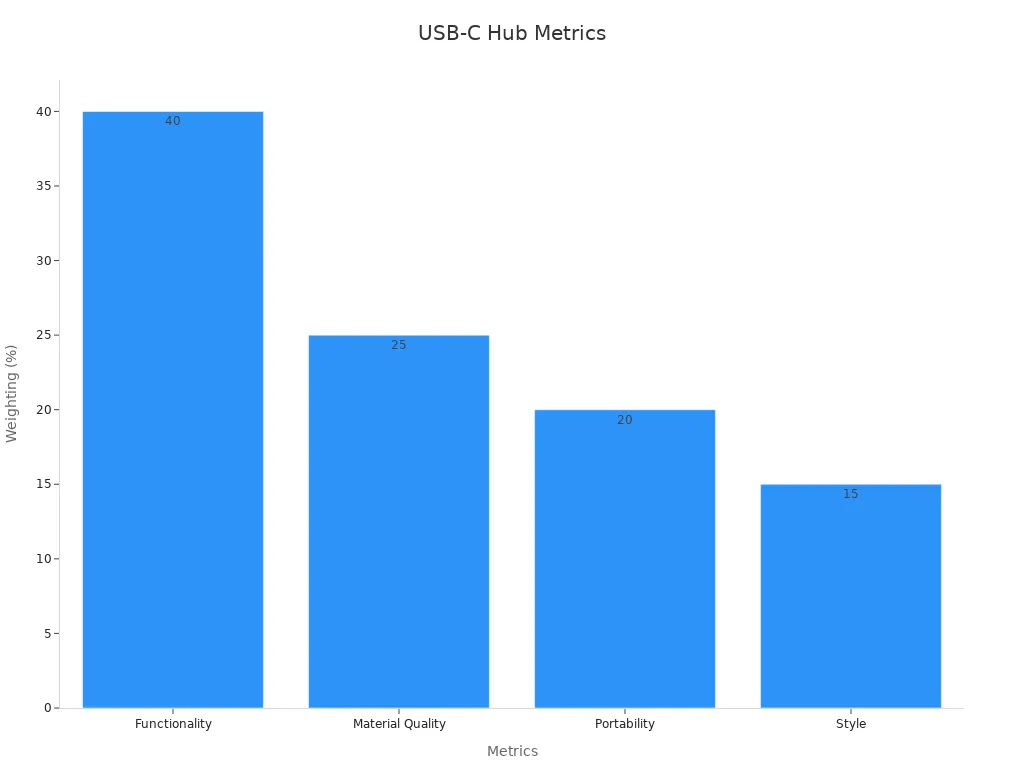Have you ever run out of ports on your laptop or struggled to connect multiple devices at once? A USB-C hub can solve that problem. It’s a small device that turns your single USB-C port into a hub of possibilities. With one, you can connect multiple devices like monitors, keyboards, and external drives without hassle. It’s all about convenience—keeping your workspace organized and making your setup more efficient. Whether you’re working, gaming, or just charging your gadgets, a USB-C hub makes life easier.
Benefits of a USB-C Hub
Expanding Connectivity for Multi-Device Users
A USB-C hub is your gateway to connecting multiple devices at the same time. Imagine plugging in your external storage, keyboard, mouse, and even a second monitor—all through a single USB-C port. This is the magic of USB-C technology.
- Why is this important?
- You can connect up to two USB-C and two USB-A devices simultaneously.
- It’s perfect for users who rely on external drives, peripherals, or additional screens.
- You’ll save time by avoiding the constant plugging and unplugging of devices.
USB-C hubs also support high-speed data transfer, with speeds reaching up to 10Gbps. Whether you’re moving large files or syncing devices, this feature ensures efficiency. Plus, many hubs offer extended 4K60Hz monitor support, letting you work on high-resolution content without interruptions.
Tip: If you’re a creative professional or multitasker, a multi-port USB hub can transform your workflow. You’ll have everything you need connected and ready to go.
Reducing Desk Clutter with a Multiport USB Hub
Let’s face it—cable clutter can be frustrating. A multi-port USB hub helps you reduce cable clutter and keep your workspace tidy. Instead of dealing with a tangled mess of wires, you can connect multiple devices through one hub.
Here’s how it simplifies your setup:
– Combines multiple USB-C ports into a single connection.
– Reduces the need for extra adapters and dongles.
– Keeps your desk organized, making it easier to focus on your tasks.
Many hubs also include features like Gigabit Ethernet for reliable internet connectivity and 140W PD 3.1 charging to power your devices. These extras mean fewer cables and more convenience.
Note: A clean desk isn’t just about aesthetics—it boosts your focus and productivity.
Enhancing Productivity with a Multi USB C Hub
A multi USB C hub isn’t just about connecting devices; it’s about enhancing your productivity. With features like 312MB/s SD and microSD transfer speeds, you can quickly move high-resolution images and videos. This saves time and keeps your workflow smooth.
| Feature | Benefit |
|---|---|
| Extended 4K60Hz Monitor Support | Work on multiple high-resolution projects simultaneously. |
| 10Gbps Data Transfer | Transfer large files quickly and efficiently. |
| 140W PD 3.1 Charging | Keep your devices powered without interruptions. |
| Gigabit Ethernet | Enjoy stable and fast internet connectivity for online tasks. |
By using a USB-C hub, you’ll have everything you need at your fingertips. Whether you’re editing videos, managing spreadsheets, or attending virtual meetings, the hub ensures your devices are connected and ready to perform.
Pro Tip: Choose a hub with features tailored to your needs. If you work with large files or high-resolution content, prioritize hubs with fast data transfer and monitor support.
Supporting High-Speed Data Transfer and Charging
When it comes to speed and power, USB-C hubs are game-changers. They let you transfer data and charge devices faster than ever. If you’re tired of waiting for large files to move or your gadgets to charge, a USB-C hub can make a big difference.
USB-C technology supports blazing-fast data transfer speeds of up to 10 Gbps. That means you can move high-resolution videos, photos, or entire project folders in seconds. Whether you’re a student working on assignments or a professional handling large files, this speed saves you time and frustration.
Did you know? USB-C hubs also deliver up to 100W of power. This makes them perfect for charging demanding devices like laptops, tablets, and smartphones. You can keep your devices powered up while staying productive.
Here’s how a USB-C hub enhances your experience:
– Fast File Transfers: Move data quickly between devices, even when working with large files.
– Simultaneous Charging: Charge multiple devices without sacrificing speed or efficiency.
– Reliable Performance: Enjoy consistent speeds and power delivery, even with multiple devices connected.
For example, imagine you’re editing a video on your laptop while charging your phone and transferring footage from an external drive. A USB-C hub handles all of this seamlessly. You won’t have to worry about slowdowns or interruptions.
Pro Tip: Look for a USB-C hub with USB 3.1 Gen 2 support. It ensures you get the maximum data transfer speed and power delivery.
USB-C hubs aren’t just about convenience—they’re about efficiency. They help you get more done in less time, whether you’re working, studying, or just enjoying your favorite content.
Types of USB-C Hubs
Basic USB-C Hubs for Everyday Use
If you’re looking for something simple and practical, basic USB-C hubs are a great choice. These hubs are designed for everyday use, offering just the right balance of functionality and portability. They’re perfect for connecting a few essential devices like a mouse, keyboard, or flash drive.
Here’s how they perform based on common metrics:
| Performance Metric | Weighting (%) |
|---|---|
| Functionality | 40 |
| Material Quality | 25 |
| Portability | 20 |
| Style | 15 |
These hubs are lightweight and easy to carry, making them ideal for students or casual users. They’re also budget-friendly, so you don’t have to spend a fortune to enhance your connectivity.
Tip: If you only need to connect a few devices, a basic USB-C hub is all you need.
Multiport USB Hubs for Professionals
For professionals juggling multiple devices, a multiport USB hub is a must-have. These hubs are built for heavy-duty use, offering advanced features and more ports to handle complex setups.
Here’s what makes them reliable:
1. Programmability
2. USB port configuration
3. Durability
4. Power management capabilities
5. Mounting and installation methods
6. Data transfer speed
7. Warranty and support
A multiport USB hub can connect everything from external monitors to high-speed storage drives. It’s perfect for video editors, graphic designers, and anyone who needs a powerful workstation.
Pro Tip: Look for hubs with high data transfer speeds and durable designs to keep up with your workload.
USB-C Hubs with Power Delivery for Charging
USB-C hubs with power delivery take things to the next level. These hubs don’t just connect your devices—they also charge them efficiently. With power delivery up to 100W, you can charge laptops, tablets, and smartphones while transferring data.
Here’s why they’re so efficient:
– They support simultaneous data transfer and charging, saving you time.
– Many feature a 7-in-1 design, offering multiple ports for enhanced connectivity.
– Some hubs, like the USBHub3c, allow unique power settings for individual ports, giving you complete control.
Imagine charging your laptop, transferring files from an external drive, and connecting to a monitor—all at once. That’s the power of a USB-C multi-connector hub with power delivery.
Did you know? USB-C docking stations often include power delivery features, making them a versatile choice for both work and play.
Specialty USB-C Hubs for Specific Needs
Not all USB-C hubs are created equal. Some are designed with unique features to cater to specific needs. Whether you’re a gamer, a creative professional, or someone with a specialized setup, there’s a USB-C hub out there for you.
For gamers, specialty USB-C hubs often include features like low-latency connections and support for high-refresh-rate monitors. These hubs ensure smooth gameplay and quick response times. If you’re a video editor or graphic designer, you might need a hub that supports 4K or even 8K video output. These hubs let you connect to high-resolution monitors without sacrificing quality.
Here’s a quick look at what specialty USB-C hubs can offer:
| Functionality | Description |
|---|---|
| High-speed data transfer | Achieve data rates of up to 10Gbps (USB 3.1 Gen 2) or higher with USB 3.2 and Thunderbolt technologies. |
| Power Delivery | Supports power outputs ranging from 18W to 240W, perfect for charging larger devices. |
| Video output | Transmit high-quality video signals (4K 60Hz or 8K 60Hz) through DisplayPort or HDMI modes. |
These hubs also support versatile connectivity options. You can connect modern devices like tablets, smartphones, and laptops seamlessly. They make quick file transfers a breeze and improve your overall performance. Plus, the ability to connect external displays without needing extra adapters adds to their usability.
Tip: If you have a specific use case, like gaming or video editing, look for a USB-C hub with features tailored to your needs. It’ll save you time and make your setup more efficient.
Specialty USB-C hubs are all about enhancing your experience. They combine speed, power, and flexibility to meet the demands of your devices and your work.
Choosing the Right USB-C Hub
Assessing Port Types and Numbers
Choosing the right USB-C hub starts with understanding your connectivity needs. You’ll want to think about the types and number of ports you need for your devices. Not all hubs are created equal, and picking the wrong one can leave you frustrated.
Here’s what to consider:
– Port Quantity: Make sure the hub has enough ports to connect all your devices. If you use multiple peripherals like external drives, monitors, and keyboards, you’ll need a hub with several ports.
– Port Types: Different hubs offer various combinations of USB-A, USB-B, and USB-C ports. If your setup includes older devices, look for hubs with USB-A ports. For newer gadgets, prioritize USB-C ports for faster speeds and better compatibility.
Tip: If you’re unsure, count the number of devices you use daily and add one or two extra ports for future needs.
A well-chosen USB-C hub ensures you won’t have to constantly plug and unplug devices. It simplifies your setup and keeps everything connected seamlessly.
Evaluating Power Delivery and Charging Features
Power delivery is another critical factor when selecting a USB-C hub. You don’t want a hub that overheats or fails to charge your devices reliably. Look for hubs that meet industry standards for safety and performance.
Here’s what makes a hub’s power delivery reliable:
– Safety Compliance: Industry specifications ensure that power delivery limits current to prevent overheating or fire risks. UL 9990 is a benchmark for evaluating the safety and performance of power cables.
– High Wattage Support: Many USB-C hubs offer power delivery up to 100W, which is ideal for charging laptops, tablets, and smartphones.
Did you know? Some hubs allow you to charge multiple devices simultaneously while transferring data. This feature saves time and keeps your workflow uninterrupted.
When evaluating power delivery, prioritize hubs that balance speed and safety. A reliable hub powers your devices efficiently without compromising performance.
Ensuring Device Compatibility with USB-C
Compatibility is key when choosing a USB-C hub. You don’t want to invest in a hub only to find out it doesn’t work with your devices. USB-C hubs are designed to connect a wide range of gadgets, but it’s important to check compatibility before buying.
Here’s how to ensure your hub works with your setup:
– Check Device Specifications: Look at your devices’ USB-C ports and confirm they support the hub’s features, like data transfer speeds or power delivery.
– Consider Operating Systems: Some hubs work better with specific operating systems, like Windows, macOS, or Linux. Make sure the hub is compatible with your computer.
Pro Tip: If you use multiple devices, choose a hub that supports universal compatibility. This ensures smooth connectivity across all your gadgets.
A compatible USB-C hub saves you from headaches and ensures your devices perform at their best. Whether you’re connecting a laptop, smartphone, or external monitor, compatibility guarantees a hassle-free experience.
Considering Build Quality and Portability
When choosing a USB-C hub, build quality and portability are two factors you shouldn’t overlook. These aspects might seem secondary, but they can make a big difference in how well the hub fits into your daily routine.
Why Build Quality Matters
A well-built USB-C hub lasts longer and performs better. You don’t want a hub that feels flimsy or breaks after a few months. High-quality materials, like aluminum or reinforced plastic, ensure durability. They also help with heat dissipation, keeping the hub cool during extended use.
Here’s what to look for in terms of build quality:
– Material: Aluminum hubs are sturdy and lightweight. Plastic hubs can work too, but make sure they’re reinforced.
– Cable Strength: Check if the USB-C cable is thick and durable. A weak cable can fray or snap over time.
– Port Design: Ports should feel secure when you plug in your devices. Loose ports can lead to connection issues.
Tip: If you’re using the hub for heavy-duty tasks, like connecting multiple monitors or transferring large files, prioritize hubs with a metal casing. They handle heat better and last longer.
Portability for On-the-Go Users
If you’re always on the move, portability is key. A compact USB-C hub fits easily into your bag or pocket, making it perfect for travel or remote work. You don’t want to carry a bulky device that adds unnecessary weight to your gear.
Here’s how to evaluate a hub’s portability:
– Size: Look for slim and lightweight designs. Some hubs are as small as a credit card!
– Weight: A lighter hub is easier to carry, especially if you’re traveling with other gadgets.
– Cable Length: Shorter cables are more portable, but make sure they’re long enough to connect comfortably.
For example, if you’re a student or a digital nomad, a portable USB-C hub can keep your devices connected without taking up much space. You can easily set up your laptop, phone, and external drive wherever you go.
Balancing Build Quality and Portability
Sometimes, you might need to strike a balance between durability and portability. A heavier, sturdier hub might be better for a stationary setup, while a lightweight one works best for travel. Think about how and where you’ll use the hub most often.
| Feature | Ideal for Stationary Use | Ideal for Travel Use |
|---|---|---|
| Material | Aluminum or metal | Lightweight plastic |
| Size | Larger, multi-port | Compact, minimal |
| Cable Length | Longer for flexibility | Shorter for portability |
Pro Tip: If you need both durability and portability, look for a USB-C hub with a detachable cable. It’s easier to pack and replace if needed.
In the end, the right USB-C hub should feel like an extension of your devices. It should be sturdy enough to handle daily use and portable enough to fit into your lifestyle. By considering build quality and portability, you’ll find a hub that’s reliable, convenient, and perfectly suited to your needs.
A USB-C hub is more than just a tool—it’s a game-changer for your workspace. It simplifies your setup, reduces clutter, and boosts your productivity. Whether you’re connecting multiple devices or charging them simultaneously, the convenience it offers is unmatched.
The growing popularity of USB-C hubs speaks volumes. The global market size, valued at $741 million in 2023, is projected to nearly double by 2032, driven by the demand for high-speed data transfer and power delivery integration. These features not only enhance utility but also make managing your devices easier.
Choosing the right hub tailored to your needs ensures you get the most out of your devices. So, take a moment to assess your requirements and pick a hub that fits your lifestyle. It’s a small investment that can make a big difference in how you work and stay connected.
FAQ
1. Can a USB-C hub work with all devices?
Not all USB-C hubs are universal. You should check your device’s compatibility with the hub. Look for hubs that support your operating system (Windows, macOS, etc.) and confirm the ports match your device’s requirements.
Tip: Always review the hub’s specifications before buying to avoid compatibility issues.
2. Do USB-C hubs affect data transfer speed?
Yes, the hub’s quality and the number of connected devices can impact speed. High-quality hubs with USB 3.1 Gen 2 or higher ensure faster data transfer, even with multiple devices connected.
Pro Tip: For large file transfers, choose a hub with at least 10Gbps speed support.
3. Can I charge my laptop using a USB-C hub?
Yes, if the hub supports power delivery (PD). Many hubs offer up to 100W charging, which is enough for most laptops. Check the hub’s wattage rating to ensure it meets your laptop’s power needs.
4. Are USB-C hubs portable?
Most USB-C hubs are lightweight and compact, making them easy to carry. Some are as small as a credit card, perfect for travel or remote work. However, multiport hubs with advanced features may be bulkier.
5. How do I choose the right USB-C hub?
Start by listing your devices and their port requirements. Decide if you need features like power delivery, high-speed data transfer, or video output. Then, pick a hub that matches your needs and fits your budget.
Note: Always consider future needs when selecting a hub to avoid frequent upgrades.