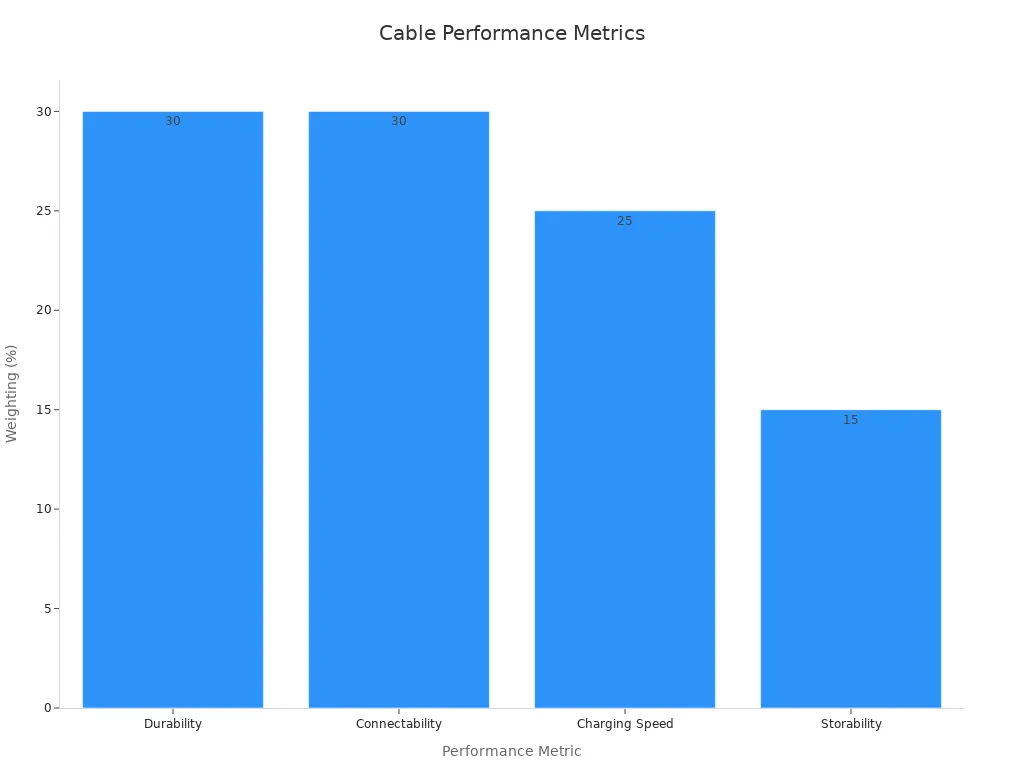Switching from the Lightning port to an iPhone to USB-C connection marks a significant step for iPhone users. This shift enhances compatibility across devices and accessories. USB-C technology supports faster charging and data transfer, making it a superior alternative to Lightning. Recent reports highlight that iPhone to USB-C cables carry more power and transfer data quicker, allowing you to save time when charging or moving files.
The global iPhone to USB-C market is growing rapidly, with a projected annual growth rate of 34.4% from 2022 to 2027. This trend reflects increasing consumer demand for universal connectivity. In addition, the EU’s USB-C directive aims to reduce electronic waste by promoting charger reuse. These advancements make iPhone to USB-C a game-changer for users seeking efficiency and sustainability.
USB-C vs. Lightning: Compatibility and Speed
Key differences between USB-C and Lightning connectors
When comparing USB-C and Lightning connectors, you’ll notice significant differences in performance and design. USB-C offers faster data transfer rates and higher charging speeds, making it a more efficient option for modern devices. Lightning, on the other hand, is proprietary to Apple and has limited capabilities compared to USB-C.
Here’s a quick comparison of their technical benchmarks:
| Feature | USB-C | Lightning |
|---|---|---|
| Data Transfer Rate | Up to 40Gbps (USB4) | 480Mbps (USB 2.0) |
| Power Delivery | Up to 5A | Maximum 2.4A |
| Compatibility | Universal across devices | Proprietary to Apple devices |
| Durability | High durability | Moderate durability |
USB-C’s universal design ensures it works with a wide range of devices, including laptops, tablets, and smartphones. Lightning, while durable, lacks the versatility and speed USB-C provides. For example, the iPhone 16 Pro can achieve data transfer speeds of up to 10Gbps with USB-C, while Lightning caps at just 480Mbps.
Compatibility with iPhone models and accessories
USB-C support has expanded significantly with the introduction of newer iPhone models. Starting with the iPhone 15 series, Apple has embraced USB-C, making it easier for you to connect your device to other gadgets. This shift improves compatibility with accessories like external storage devices, hubs, and docks.
Here are some key details about USB-C compatibility with iPhones and accessories:
- The USB-C cable included with the iPhone 15 measures approximately 1 meter in length and supports USB 2.0 data transfer.
- It delivers a maximum charging power of 60W, which is significantly higher than Lightning cables.
- Data transmission speeds for USB-C cables comply with USB 2.0 standards, reaching approximately 41MB/s for both writing and reading.
This transition to USB-C simplifies your experience by reducing the need for multiple cables. You can now use a single USB-C cable to charge your iPhone, connect it to a MacBook, or transfer files to an external drive.
Benefits of USB-C for iPhone users
Switching to USB-C brings several advantages for iPhone users. First, it enhances charging and data transfer speeds. For instance, the iPhone 16 Pro can utilize USB-C’s capabilities to achieve faster file transfers and quicker charging times. This means you spend less time waiting and more time using your device.
Second, USB-C improves compatibility across devices. You can use the same cable for your iPhone, laptop, and other gadgets, reducing clutter and making your life more convenient. Additionally, USB-C supports higher wattage, allowing you to charge your iPhone faster than ever before.
Lastly, USB-C promotes sustainability. By adopting a universal standard, you can reuse cables and chargers across multiple devices, reducing electronic waste. This aligns with global efforts to create a more eco-friendly tech ecosystem.
Tip: To maximize the benefits of USB-C, invest in high-quality cables that support USB4 or USB 3.0 standards. These cables ensure optimal performance for your iPhone 16 Pro and other devices.
Data Transfer Speeds with USB-C
USB 2.0, USB 3.0, and USB4: What iPhone users need to know
Understanding the differences between USB standards helps you make informed decisions about cables and accessories. USB 2.0, USB 3.0, and USB4 vary significantly in data transfer rates. USB 2.0 offers speeds up to 480 Mbps, which is sufficient for basic tasks like charging or transferring small files. However, USB 3.0 speeds range from 5 to 20 Gbps, making it ideal for faster data transfer. USB4 takes it further, reaching up to 80 Gbps, perfect for handling large files or high-resolution videos.
| USB Standard | Data Transfer Speed |
|---|---|
| USB4 | Up to 80 Gbit/s |
| USB 3.x | 20, 10, or 5 Gbit/s |
| USB 2.0 | 480, 12, or 1.2 Mbit/s |
The iPhone 15 Pro supports USB-C, but the included cable is limited to USB 2.0 speeds. To unlock USB 3.0 speeds or higher, you need a third-party cable that supports advanced standards.
Real-world data transfer scenarios for iPhones
In real-world use, USB-C significantly improves data transfer rates for iPhones. For example, iMazing backups and restores are three times faster with USB-C compared to Lightning. Large file transfers, such as videos, are five times quicker when using a high-speed USB-C cable. However, the cable included with the iPhone 15 Pro restricts performance to USB 2.0 speeds. Upgrading to a USB 3.0 or USB4-compatible cable ensures faster data transfer for tasks like syncing media or transferring backups.
How cable quality impacts data transfer speeds
Cable quality plays a crucial role in achieving optimal data transfer rates. A low-quality cable may not support faster data transfer, even if your iPhone and accessories are compatible. For instance, the iPhone 15 Pro requires a USB-C cable that supports USB 3.0 speeds or higher to achieve 10 Gbps transfer rates. Investing in a certified, high-quality cable ensures you get the most out of your device. Look for cables labeled with USB4 or USB 3.0 standards to avoid bottlenecks in data speed.
Tip: Always check the specifications of a USB-C cable before purchasing. A high-quality cable ensures faster data transfer and better overall performance.
Charging Speeds with USB-C
USB-C Power Delivery and its advantages
USB-C Power Delivery (PD) revolutionizes how you charge your devices. It allows your iPhone to negotiate the exact amount of power it needs, ensuring efficient and safe charging. With USB PD, you can achieve charging speeds that were previously unattainable with older connectors. For example, USB PD 3.0 supports power delivery up to 100W, which is a significant leap from the 5V limit of earlier standards. This capability not only speeds up charging but also extends the lifespan of your iPhone’s battery by optimizing the voltage and current.
Using a USB-C Power Delivery charger with your iPhone 15 or later models can drastically reduce charging times. For instance, a 20W USB-C charger can charge your iPhone from 0% to 50% in just 30 minutes. This is a game-changer for those who rely on their devices throughout the day. Even older iPhone models, when paired with a USB-C to Lightning cable, benefit from faster charging compared to traditional Lightning chargers.
USB PD also supports bi-directional charging, meaning your iPhone can act as a power source for other devices. This feature is particularly useful when you need to charge accessories like AirPods or an Apple Watch on the go. By combining fast charging with advanced data transfer capabilities, USB-C Power Delivery enhances the overall functionality of your iPhone.
Wattage differences and their effect on charging times
The wattage of your charger plays a crucial role in determining how quickly your iPhone charges. Higher wattage chargers deliver more power, reducing the time it takes to reach a full charge. For instance, a 5W charger may take over three hours to fully charge your iPhone, while a 20W USB-C charger can accomplish the same task in under two hours. If you use a 40W charger, supported by the iPhone 16 Pro, you can achieve even faster charging speeds.
However, using a charger with insufficient wattage can slow down the charging process. Chargers that provide 7.5W or less may struggle to keep up with your iPhone’s power demands, especially if you’re using the device while charging. To maximize charging efficiency, always pair your iPhone with a charger that supports USB PD and delivers at least 20W of power.
It’s also important to note that not all USB-C chargers are created equal. Some third-party chargers may not meet Apple’s standards, leading to slower charging speeds or even potential damage to your device. Always opt for certified chargers to ensure compatibility and safety.
Choosing the best USB-C to Lightning cable for fast charging
Selecting the right USB-C to Lightning cable is essential for achieving fast charging. A high-quality cable ensures that your iPhone receives the full-speed charging it’s capable of. When choosing a cable, consider factors like durability, connectability, and charging speed. For example, the Apple USB-C to Lightning cable is specifically designed to work seamlessly with your iPhone, providing reliable performance and longevity.
Here’s a breakdown of what to look for in a USB-C to Lightning cable:
| Metric | Weighting | Description |
|---|---|---|
| Durability | 30% | Assesses the cable’s ability to withstand wear and tear. |
| Connectability | 30% | Evaluates how well the cable connects to devices without issues. |
| Charging Speed | 25% | Measures the speed at which the cable can charge devices. |
| Storability | 15% | Looks at how easy it is to store the cable when not in use. |
The Apple USB-C to Lightning cable is an excellent choice for fast charging. It supports USB PD and is compatible with chargers up to 40W, making it ideal for the iPhone 16 Pro. Third-party cables can also deliver impressive performance, but you should always check for certifications like MFi (Made for iPhone) to ensure quality and safety.
Tip: Avoid using low-quality cables, as they can limit charging speeds and even damage your iPhone. Investing in a certified USB-C to Lightning cable ensures optimal performance and peace of mind.
Practical Applications of USB-C for iPhones
Connecting iPhones to MacBooks, hubs, and docks
USB-C simplifies how you connect your iPhone to other devices. With a USB-C to USB-C cable, you can easily link your iPhone to a MacBook for seamless file sharing or charging. This connection eliminates the need for adapters, making your setup more efficient. Many USB-C hubs and docks also support iPhones, allowing you to expand your device’s functionality. For example, you can connect your iPhone to an external monitor or use it with a keyboard and mouse for productivity tasks.
When choosing a hub or dock, look for one that supports high-speed data transfer. This ensures smooth performance when transferring files or using peripherals. Some hubs even include SD card slots and HDMI ports, making them versatile tools for your daily needs.
Tip: Always check the specifications of your hub or dock to ensure compatibility with your iPhone and USB-C cable.
Using USB-C for external storage and peripherals
USB-C opens up new possibilities for using external storage and peripherals with your iPhone. You can connect USB-C external drives to back up photos, videos, and other files directly from your device. This feature is especially useful for freeing up space on your iPhone without relying on cloud storage.
Peripherals like USB-C microphones, cameras, and game controllers also work seamlessly with iPhones. For instance, you can connect a USB-C microphone to improve audio quality during recordings. Similarly, a USB-C game controller enhances your gaming experience by providing better control and responsiveness.
Note: To achieve the best performance, use high-quality USB-C to USB-C cables that support fast data transfer and power delivery.
Challenges and limitations of USB-C in daily use
While USB-C offers many benefits, it does come with some challenges. Not all USB-C cables are created equal. Some may not support the full speed or power delivery your iPhone requires. This can lead to slower charging or limited functionality when using peripherals. Always choose certified cables to avoid these issues.
Another limitation is the lack of widespread support for USB-C in older devices. If you own accessories with Lightning connectors, you may need adapters to use them with your iPhone. This can add extra costs and inconvenience.
Lastly, USB-C cables can vary in durability. Cheaper options may wear out quickly, especially with frequent use. Investing in a durable, high-quality cable ensures long-term reliability.
Tip: Keep a spare USB-C to USB-C cable in your bag or car to stay prepared for any situation.
User Feedback on USB-C for iPhones
Real-world experiences with USB-C charging and data speeds
Many users have shared positive experiences with USB-C on their iPhones. The faster charging and data transfer capabilities stand out as major benefits. For instance, users report that a 20W USB-C charger can power their iPhone from 0% to 50% in just 30 minutes. This is a significant improvement compared to older Lightning chargers. Additionally, transferring large files, such as videos or backups, is noticeably quicker with USB-C. A high-quality USB-C cable supporting USB 3.0 or USB4 standards ensures smooth and efficient performance.
However, some users have encountered challenges. The included USB-C cable with newer iPhones often supports only USB 2.0 speeds, which limits data transfer rates. Upgrading to a third-party cable with higher speed capabilities resolves this issue. Overall, the transition to USB-C has been well-received, with most users appreciating its convenience and efficiency.
Common issues and troubleshooting tips
You may face occasional issues when using USB-C chargers or cables. These problems often stem from damaged cables, dirty charging ports, or software glitches. Here are some troubleshooting tips to resolve common issues:
- Inspect your cable and adapter for damage, such as frayed wires or bent connectors.
- Clean the charging port using a non-conductive tool to remove debris.
- Perform a hard reset by holding the Power and Volume Down buttons until the Apple logo appears.
- Check for iOS updates under Settings > General > Software Update.
- Test with another certified USB-C cable and adapter to rule out hardware issues.
- If charging problems persist, try wireless charging if your iPhone supports it.
For more complex issues, such as physical damage to the charging port, consult a professional repair service. These steps can help you maintain optimal performance and avoid unnecessary frustration.
Recommended cables and adapters based on user reviews
Choosing the right USB-C cables and adapters enhances your iPhone experience. Based on user reviews, here are some key factors to consider:
| Metric | Description |
|---|---|
| Charging Speed | Look for cables and adapters that support fast charging. |
| Charging Power | Ensure the charger delivers sufficient wattage for your iPhone model. |
| Compatibility | Check if the cable or adapter works with multiple devices. |
| Ports | Consider chargers with multiple ports for added convenience. |
| Size & Weight | Opt for compact and lightweight options for portability. |
The Apple USB-C to Lightning cable is a top choice for fast charging and reliable performance. Third-party options, such as Anker and Belkin, also receive high ratings for durability and speed. Always look for MFi-certified products to ensure compatibility and safety.
Tip: Avoid low-quality cables, as they can damage your iPhone or limit charging and data transfer speeds.
The shift to USB-C brings significant benefits to iPhone users. You gain faster charging, improved data transfer, and universal compatibility across devices. USB-C simplifies your daily tech experience by reducing cable clutter and enhancing efficiency. Choosing high-quality cables and adapters ensures optimal performance and protects your device. Look for certified products that support advanced USB standards for better speed and reliability.
While USB-C offers many advantages, you may encounter challenges like cable quality or compatibility with older accessories. Address these by investing in durable cables and adapters designed for your iPhone. This transition empowers you to enjoy faster speeds and seamless connectivity.
Tip: Always check product specifications to match your iPhone’s capabilities and maximize USB-C’s potential.
FAQ
What makes USB-C better than Lightning for iPhones?
USB-C offers faster charging and data transfer speeds compared to Lightning. It also works with a wide range of devices, making it more versatile. You can use one cable for your iPhone, laptop, and other gadgets, reducing clutter and improving convenience.
Can I use any USB-C cable with my iPhone?
Not all USB-C cables are the same. Some may not support fast charging or high-speed data transfer. Always choose certified cables that meet USB 3.0 or USB4 standards to ensure compatibility and optimal performance with your iPhone.
Tip: Look for cables labeled as “MFi-certified” for guaranteed quality.
How does USB-C improve file transfer on iPhones?
USB-C significantly boosts file transfer speeds. For example, a USB 3.0 cable can transfer large videos or backups much faster than a Lightning cable. This saves you time and makes managing your files more efficient.
Do USB-C chargers work with older iPhones?
Older iPhones with Lightning ports require a USB-C to Lightning cable for compatibility. While you can use USB-C chargers, the charging speed may depend on the cable and the iPhone model. Always check your device’s specifications before purchasing.
Are USB-C cables durable?
High-quality USB-C cables are designed to last. However, cheaper options may wear out quickly. To ensure durability, invest in cables with reinforced connectors and sturdy materials. Proper care, like avoiding sharp bends, also extends their lifespan.