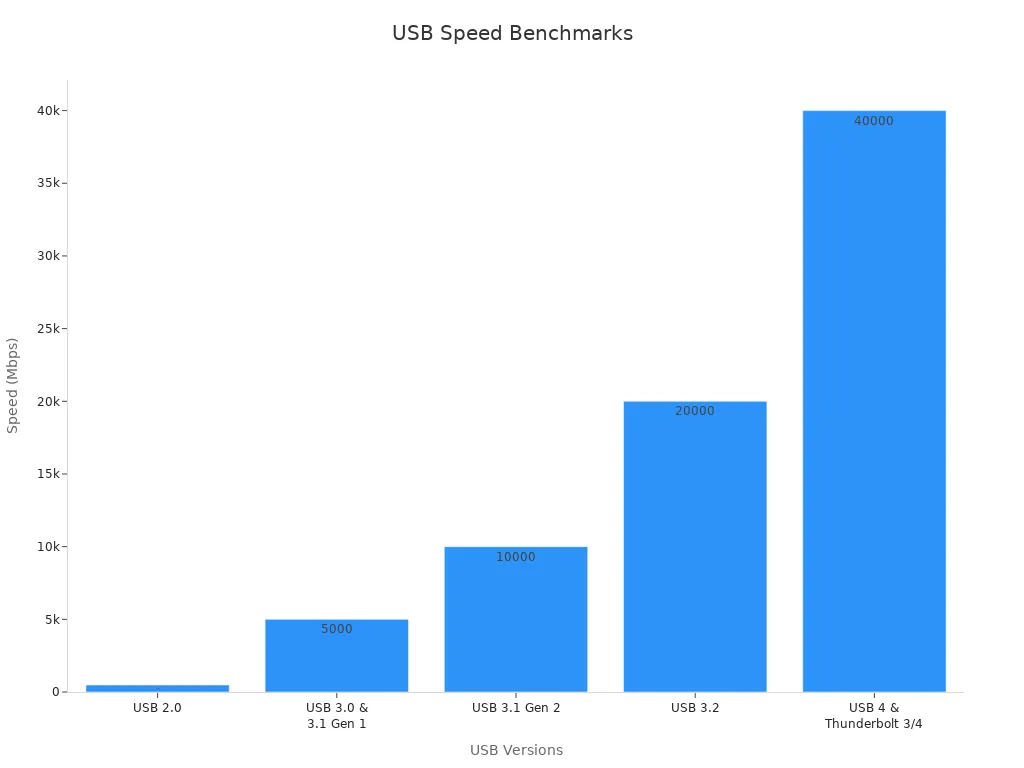Picking the right USB-C cable for your iPhone isn’t just about grabbing the first one you see. It’s about making sure your device charges quickly, stays safe, and works without hiccups. A good USB-C charger can make all the difference. You need one that matches your iPhone’s specs, delivers reliable charging, and lasts long enough to save you money. Whether you’re replacing an old cable or upgrading to a USB-C, knowing what to look for will save you frustration and keep your phone powered up.
Compatibility with iPhone Models and USB-C Standards
USB-C vs. Lightning Ports
If you’ve been using iPhones for a while, you’re probably familiar with the Lightning port. It’s been Apple’s go-to connector for years. But now, USB-C is taking over. Why? USB-C offers faster data transfer speeds and better charging capabilities. For example, USB-C can handle up to 10 Gbps data transfer on the iPhone 15 Pro, compared to just 480 Mbps with Lightning. That’s a huge difference, especially if you’re transferring large files like videos.
Charging is another area where USB-C shines. With USB-C cables that support power delivery, you can charge your iPhone faster than ever. Lightning cables, on the other hand, are capped at 20W for standard charging. Plus, USB-C is more durable and widely used across devices, making it a more versatile option.
| Feature | USB-C | Lightning |
|---|---|---|
| Data Transfer Speed | Up to 10 Gbps (iPhone 15 Pro) | Up to 480 Mbps |
| Charging Speed | Up to 240W (with USB PD) | Capped at 20W (standard) |
| Compatibility | Widely used across devices | Limited to Apple products |
| Durability | More robust | Less durable |
Switching to USB-C might feel like a big change, but it’s a step forward in terms of performance and convenience.
iPhone Models Supporting USB-C
Apple made a significant shift with the iPhone 15 series, introducing USB-C connectivity for the first time. This change aligns with European Union regulations requiring a universal charging standard. If you’re using an older iPhone, like the iPhone 14 or SE 3, you’ll still need Lightning cables. But for the iPhone 15 and future models, USB-C is the way to go.
Here’s a quick look at which iPhones support USB-C:
| iPhone Model | USB-C Support | Notes |
|---|---|---|
| iPhone 15 series | Yes | First models with USB-C |
| iPhone 14 | No | Uses Lightning port |
| iPhone 14 Plus | No | Uses Lightning port |
| iPhone SE 3 | No | Uses Lightning port |
If you’ve upgraded to the iPhone 15 Pro or Pro Max, you’ll also benefit from USB 3.2 support for faster data transfer. This means you can record ProRes video directly to external storage devices using a compatible USB-C cable.
Importance of MFi Certification
When shopping for USB-C cables, you’ll come across the term “MFi certification.” This stands for “Made for iPhone/iPad/iPod” and is Apple’s way of ensuring third-party accessories meet their quality and safety standards. Why does this matter?
- MFi-certified cables are tested for compatibility with Apple devices.
- They ensure safe charging, protecting your iPhone from overheating or short circuits.
- These cables deliver optimal performance, whether you’re charging or transferring data.
Using non-certified cables might save you a few bucks, but they can cause issues like slower charging or even damage to your device. Always look for the MFi logo when buying a USB-C cable for your iPhone. It’s a small detail that makes a big difference in safety and reliability.
Charging Speed and Power Delivery
Understanding Power Delivery (PD)
Power Delivery (PD) is a game-changer when it comes to charging your iPhone. It’s a technology built into USB-C cables that allows them to deliver higher power levels safely and efficiently. With USB Power Delivery 3.1, you can charge devices at up to 240 watts, which is a massive leap from older USB-C standards that maxed out at just 2.5 watts. This means your iPhone can charge faster, and other high-demand devices like laptops or external hard drives can also benefit.
What makes PD so special? It’s all about flexibility. Your device can request the exact amount of power it needs, thanks to adjustable voltage supply modes. This prevents overcharging and keeps your battery healthy. Plus, PD allows either the charger or the connected device to provide power, making it incredibly versatile. Whether you’re charging your iPhone or powering a printer, USB-C power delivery has you covered.
Here’s why USB-C power delivery stands out:
– It supports power levels up to 240 watts, ideal for high-demand devices.
– Devices can charge in as little as 15 to 30 minutes, depending on the wattage.
– It optimizes power management, ensuring each device gets just the right amount of power.
Checking Wattage Ratings
When choosing a USB-C cable, wattage ratings are crucial. They determine how much power the cable can handle and directly impact charging speed. For example, a 20W charger can charge an iPhone 14 to 60% in just 30 minutes, while a 5W charger only reaches 20% in the same time.
To get the best charging experience, match your cable’s wattage rating with your charger and device. If you’re using a 100W charger but your cable only supports 60W, you won’t get the full benefit of fast charging. Always check the wattage rating on the packaging or product description before buying.
Here’s a quick tip: Higher wattage doesn’t just mean faster charging. It also reduces energy loss due to resistance, making the process more efficient. So, investing in a high-quality USB-C cable with a higher wattage rating is worth it.
Fast Charging vs. Standard Charging
Fast charging is one of the biggest perks of USB-C cables. It’s a huge time-saver, especially when you’re in a rush. With a USB-C charger and a compatible cable, you can charge your iPhone up to 50% in just 30 minutes. Compare that to standard charging, which takes much longer to reach the same level.
But how does fast charging work? It operates in phases. Initially, it delivers a high amount of power to quickly charge your battery. Then, it slows down to prevent overheating and protect your battery’s lifespan. This balance ensures your device charges quickly without compromising safety.
Here’s a comparison to help you understand the difference:
– Fast Charging: Uses higher wattage and optimized power delivery to charge your device quickly.
– Standard Charging: Slower and less efficient, often limited by lower wattage and older technology.
If you want the best of both worlds—speed and safety—go for a USB-C cable that supports fast charging and power delivery. It’s a small investment that makes a big difference in your daily life.
Build Quality and Durability
Braided vs. Non-Braided USB-C Cables
When it comes to durability, the type of material used in your USB-C cable matters a lot. Braided cables are a popular choice because they’re tougher and less likely to tangle. The braided outer layer protects the internal wires from wear and tear, making these cables last longer. If you’re someone who’s always on the go, braided USB-C cables can handle the constant bending and pulling better than non-braided ones.
Non-braided cables, on the other hand, are usually more affordable and lightweight. They’re great if you’re looking for a simple, no-frills option. However, they’re more prone to fraying, especially near the connectors. According to consumer tests, brands like Amazon Basics and Anker offer braided USB-C cables that can survive over 11,500 bends, while cheaper non-braided options often fail after just 710 bends. If durability is a priority, braided cables are worth the investment.
Reinforced Connectors
The connectors on your USB-C cable are just as important as the cable itself. Reinforced connectors are designed to withstand repeated plugging and unplugging without breaking. Look for cables with metal or rubber reinforcements around the connector base. These features prevent the cable from splitting where it connects to your device.
High-quality USB-C cables, like those from Apple and Belkin, are tested for up to 10,000 insertions. That’s six times more durable than older USB-A cables! A well-designed connector not only lasts longer but also ensures a stable connection for charging and data transfer.
Tips for Prolonging Cable Life
Even the best USB-C cables need proper care to last. Here are some simple tips to keep your charging cables in top shape:
– Coil your cable into a loose loop when storing it. Avoid tight bends.
– Never pull on the cable to unplug it. Always grip the connector.
– Keep the connectors clean and dry. Use the plastic protectors that come with the cable.
– Avoid exposing your cable to extreme heat or cold. Keep it away from heaters or flames.
– If your cable gets wet, dry it immediately to prevent damage.
By following these tips, you can extend the life of your USB-C charger and save money in the long run. A little care goes a long way in keeping your cables functional and safe.
Additional Features to Consider
Data Transfer Speeds
When choosing a USB-C cable, data transfer speeds are a key factor to consider. A fast cable can save you time, especially when transferring large files like videos or backing up your iPhone. High-speed data transfer enhances your overall experience by reducing wait times and making tasks more efficient.
Not all USB-C cables offer the same speeds. The USB version determines how quickly data moves between devices. For example, USB 2.0 cables max out at 480 Mbps, while USB 3.1 Gen 2 cables can reach up to 10 Gbps. If you’re using a full-featured cable with USB 4 or Thunderbolt 3/4, you can enjoy speeds up to 40 Gbps. Here’s a quick comparison:
| USB Version | Maximum Data Transfer Speed |
|---|---|
| USB 2.0 | Up to 480 Mbps |
| USB 3.0 & 3.1 Gen 1 | Up to 5 Gbps |
| USB 3.1 Gen 2 | Up to 10 Gbps |
| USB 3.2 | Up to 20 Gbps |
| USB 4 & Thunderbolt 3/4 | Up to 40 Gbps |
Using a slow cable can lead to frustratingly long wait times. A full-featured USB-C cable ensures you can transfer data quickly and efficiently, whether you’re moving files or streaming high-definition video.
Multi-Functionality Options
A full-featured cable isn’t just for charging or transferring data. Many USB-C cables now offer multi-functionality, making them more versatile than ever. Some cables support video output, allowing you to connect your iPhone to external displays. Others can handle audio signals, so you can use them with headphones or speakers.
If you’re looking for a cable that does it all, check for features like DisplayPort or HDMI support. These options let you mirror your iPhone screen on a monitor or TV. Full-featured cables with Thunderbolt 3/4 compatibility are especially useful for professionals who need high-speed data transfer and video output in one package.
Cable Length Considerations
Cable length might seem like a minor detail, but it can make a big difference in your daily life. Short cables are great for travel or desk setups where space is limited. Longer cables give you more flexibility, especially if your charger is far from where you’re sitting.
When choosing a USB-C cable, think about how you’ll use it. A 3-foot cable works well for most situations, but a 6-foot or 10-foot cable might be better for charging from across the room. Keep in mind that longer cables can sometimes reduce charging speed or data transfer rates, so look for high-quality options to avoid these issues.
Tip: Always choose a cable length that fits your needs without creating unnecessary clutter.
Recommendations for Top-Rated USB-C Cables
Best Overall USB-C Cables
If you’re looking for a USB-C cable that checks all the boxes, the Anker Powerline III USB-C to USB-C 2.0 is a standout choice. It’s known for its durability, performance, and value. This cable supports fast charging up to 100W, making it perfect for your iPhone and even other high-power devices like laptops. It also offers data transfer speeds of up to 480 Mbps, which is great for everyday tasks like syncing files or backing up your phone.
What makes this cable even better is its reliability. Users consistently praise its performance, and it comes with a lifetime warranty. That means you can trust it to last, even with heavy use. If you want a dependable cable that delivers on both charging and data transfer, this is a top pick.
Another excellent option is the Apple USB-C to USB-C Cable. It’s designed specifically for Apple devices, ensuring perfect compatibility and optimal performance. While it’s a bit pricier, it’s worth it if you want a cable that works seamlessly with your iPhone.
Budget-Friendly USB-C Options
You don’t have to spend a lot to get a good USB-C cable. Brands like Amazon Basics offer affordable options that still deliver solid performance. Their USB-C cables are simple, reliable, and perfect for everyday use. While they might not have all the bells and whistles of premium cables, they get the job done without breaking the bank.
Another great budget-friendly choice is the Aukey USB-C Cable. It supports USB PD, so you can enjoy fast charging for your iPhone. It’s also durable enough to handle regular use, making it a great value for the price.
If you’re on a tight budget, look for cables with USB PD support and decent wattage ratings. These features ensure you get fast and efficient charging without spending too much.
Premium USB-C Picks for Durability
For those who want the best of the best, premium USB-C cables are worth the investment. The Belkin BoostCharge Pro Flex USB-C Cable is a top-tier option. It’s built with reinforced connectors and a braided exterior, making it incredibly durable. This cable can handle heavy use and still perform like new.
Another premium pick is the Nomad Kevlar USB-C Cable. It’s made with Kevlar, the same material used in bulletproof vests. This makes it one of the toughest cables on the market. It also supports USB power delivery, so you can charge your iPhone quickly and safely.
Premium cables are perfect if you need something that can withstand daily wear and tear. They’re also a great choice if you want a cable that looks as good as it performs.
Tip: When choosing a premium cable, look for features like reinforced connectors and braided exteriors. These details make a big difference in durability and performance.
Choosing the right usb-c cable for your iPhone doesn’t have to be complicated. Focus on what to look for when shopping: compatibility, charging speed, durability, and extra features. A full-featured cable is your best bet for fast charging and reliable data transfer. It supports higher power delivery and works with a variety of devices, making it a versatile option.
Think about your priorities. Do you need a usb-c charger for quick power-ups, or is durability your main concern? Always check for MFi certification to ensure safety and performance. Look at wattage ratings and build quality to get the most out of your cable.
Tip: A thicker, heavier cable often means better durability and performance.
By keeping these factors in mind, you’ll find a cable that fits your needs perfectly and keeps your devices running smoothly.
FAQ
What is the difference between USB-C and Lightning cables?
USB-C cables offer faster charging and data transfer speeds compared to Lightning cables. They’re also more durable and widely compatible with other devices. Lightning cables, on the other hand, are limited to Apple products and have slower performance.
Can I use any USB-C cable with my iPhone?
Not all USB-C cables are created equal. Look for MFi-certified cables to ensure compatibility and safety. Non-certified cables might not charge your iPhone properly or could even damage it.
How do I know if a USB-C cable supports fast charging?
Check the wattage rating and Power Delivery (PD) support. A cable with at least 20W and PD compatibility will enable fast charging for your iPhone. This info is usually on the packaging or product description.
Are braided USB-C cables better than non-braided ones?
Yes, braided cables are more durable and resistant to wear and tear. They’re less likely to tangle and can handle frequent bending. Non-braided cables are cheaper but may fray or break more easily.
Does cable length affect charging speed?
Longer cables can sometimes reduce charging speed due to increased resistance. To avoid this, choose high-quality cables designed for fast charging, even at longer lengths. For the best performance, stick to cables under 6 feet.
Tip: Always check the cable’s specifications to ensure it meets your needs for charging speed and durability.